Workers Comp for Remote Employees: Navigating Claims, Coverage, and Prevention
Workers comp for remote employees: Learn when a work-from-home injury is covered, how to file a home office work injury claim, California timelines if you were injured while working from home California, and steps to document, appeal denials, and prevent incidents. Get clear telecommuter workers compensation guidance and practical evidence tips to protect your rights.



Estimated reading time: 14 minutes
Key Takeaways
Workers comp for remote employees can apply if an injury has a clear work connection and happens while you are performing job duties.
The core legal test is whether the injury “arises out of and in the course of employment,” which applies to home offices just like traditional workplaces.
California covers remote employees, requires prompt reporting (generally within 30 days), and uses the DWC-1 claim form for filings.
Document everything immediately: photos, medical records, emails, meeting invites, and logs showing you were working when the injury occurred.
If a claim is denied, gather more evidence, follow your insurer’s appeal process, and in California consider the WCAB for disputes.
Strengthen prevention with basic ergonomics, cable management, and employer-supported home office safety practices.
Table of Contents
How workers’ compensation applies to remote employees
When a work from home injury is covered
State spotlight — injured while working from home in California
Typical telecommuter claim scenarios and examples
How to file a home office work injury claim — step by step
Evidence and documentation to support a remote claim
What employers and HR should do about telecommuter injuries
If your claim is denied — appeals and next steps
Prevention — making the home office safer
Conclusion
FAQ
Workers comp for remote employees is a growing concern as more people telecommute. If you were injured while working from home in California, this guide explains when that injury may be compensable and how to file a claim. Read on for the general legal rule that an injury must “arise out of and in the course of employment,” state differences, step‑by‑step filing instructions for a home office work injury claim, and practical prevention tips.
You will learn what a compensable injury is, the difference between covered and not covered remote incidents, California specifics and timelines, a documentation checklist, and what to do if a claim is denied. We’ll use plain English and cite official resources so you can take confident steps forward. For the legal standard and remote-work coverage overview, see the Aegis Law Firm’s guide on remote workers’ compensation, and for California claim forms and procedures, visit the California Division of Workers’ Compensation (DWC).
Laws and procedures vary by state — this post focuses on general rules and highlights California specifics; check your state’s agency or a trusted overview like Nolo’s workers’ compensation guide for local rules.
How workers’ compensation applies to remote employees
Telecommuter workers compensation follows the same core principles as traditional claims, and workers comp for remote employees can apply when injuries meet the legal test.
Define legal standard
Under the general rule, an injury is covered if it “arises out of and in the course of employment.” Put simply, the injury must have a direct causal connection to job duties (arise out of), and it must occur during an activity that is part of the employee’s work duties or within the time/place of work (in the course of). For a clear explanation in a remote-work context, see the Aegis Law Firm article on remote workers’ compensation.
If you need a refresher on workers’ comp basics, this complete guide to what workers’ compensation is and how it works explains coverage, benefits, and the standard process.
Distinguish compensable vs non-compensable
Practical rule of thumb for remote settings:
Compensable if (1) you were engaged in an employer-authorized or required task, (2) your employer derived an immediate benefit from the activity, and/or (3) your employer exerted control over the activity.
Example (compensable): Answering a required client call and tripping over a laptop cord.
Example (not compensable): Burning yourself while making a personal lunch during a break, unless your employer required you to remain available and working.
These points align with guidance summarized in the Aegis Law Firm’s remote workers’ comp resource.
Quick rule: If the injury is closely connected to job duties and happens while you’re working, it may be covered — document everything immediately.
If the injury is serious or you are unsure how to report it, follow the steps in this practical guide to reporting a workplace injury and protecting your rights.
Term explanation
Telecommuter workers compensation refers to workers’ compensation protections and claim processes that apply when employees work remotely (e.g., from home) and sustain work-related injuries. Employers generally must extend the same coverage to remote employees as they do to on-site staff, consistent with the legal principles above highlighted by Aegis Law Firm.
When a work from home injury is covered
To decide whether a work from home injury is covered, ask whether the facts show a close connection to work tasks, employer control, and employer benefit.
Three factual tests
Use these tests to evaluate coverage, drawing on the legal standard discussed by Aegis:
Task connection: Were you performing a work task such as typing a report, answering a client call, or shipping employer materials?
Employer control/requirement: Did your employer require you to be working at that time or direct you to do that task from home?
Employer benefit: Did the activity primarily benefit your employer (e.g., meeting a deadline, serving a client) rather than a personal need?
If most answers are “yes,” telecommuter workers compensation principles point toward coverage.
Short, clear examples with verdicts
Tripped on a power cord while taking a required Zoom call — Likely Covered (work task, employer benefit).
Developed carpal tunnel after months of required data entry — Covered with medical documentation (cumulative trauma linked to job duties).
Cut your hand while preparing a personal lunch — Not Covered unless you were required to remain actively working and available for employer needs during the break.
Injured while commuting from home to a second job site for personal errands — Generally Not Covered for your primary employer.
For more background on what workers’ comp covers generally, review this overview of workers’ compensation benefits and how they apply to medical care and lost wages.
State spotlight — injured while working from home in California
Core points
California covers remote employees under state workers’ comp, and the same “arise out of and in the course of employment” test applies, as explained in the Aegis remote-work guide.
The California Division of Workers’ Compensation (DWC) and the Workers’ Compensation Appeals Board (WCAB) oversee claims and disputes.
For a broader view of timelines, benefits, and procedures in the state, see this guide to California workers’ comp laws.
Presumption and evidentiary notes
In practice, California sometimes gives a factual presumption to injuries reported during working hours, but each claim is decided on its facts. Preserve evidence showing you were working: emails, calendar entries, chat messages, and call logs. These points track guidance shared in the Aegis article. If you have a pre-existing condition that may have been aggravated, this resource on pre-existing conditions and workers’ comp explains how to document “aggravation” with medical evidence.
Reporting deadlines and required forms
Notify your employer as soon as possible — and no later than 30 days — to preserve rights in California, consistent with Aegis’s summary of reporting rules.
Complete the DWC-1 Employee Claim Form and submit it to your employer. See the DWC forms page and the direct DWC-1 PDF: DWC claim forms and DWC-1 Employee Claim Form.
If you need a refresher on the full filing process from start to finish, read this step-by-step guide on how to file a workers’ compensation claim.
Employer responsibilities in California
Carry workers’ comp coverage for remote employees and follow reporting and notice duties.
Reimburse reasonable and necessary business expenses (Cal. Labor Code § 2802) such as required ergonomic or technology equipment, as discussed in employer guides from Setyan Law on California remote employee laws and Novian Law.
Provide prompt access to claim forms and explain how to file, including for those injured while working from home in California.
Common California pitfalls
Late reporting beyond 30 days.
No photos, no contemporaneous notes, or missing medical causation statements.
Mixed personal and work activities during work hours muddying the timeline.
Not knowing where to escalate disputes. Use the DWC for official guidance and the WCAB for appeals processes, with legal principles summarized by Aegis Law Firm.
Typical telecommuter claim scenarios and examples
Below are five quick vignettes showing how telecommuter workers compensation issues are evaluated. Each includes what evidence helps.
Ergonomic injury: A remote data-entry specialist develops wrist pain after months of required high-volume typing with an employer-supplied laptop — Likely compensable with medical records tying symptoms to work. Evidence: clinician notes linking repetitive strain to job tasks, workstation photos, task logs, and any IT tickets for keyboard/mouse issues.
Slip/trip: An employee trips over a loose ethernet cable during a required client presentation — Likely compensable. Evidence: photos of the cable, calendar invite and attendance list, chat or email confirming the presentation, and a timestamped note summarizing the fall.
Acute incident: Standing up to reach a file during a work call and falling — Compensable if reaching the file was part of work. Evidence: meeting logs, notes about the file and task, and any witness who heard the incident over the call.
Mental health: Severe anxiety from employer-imposed deadlines and harassment via email — Potentially compensable if medical evidence links the condition to work stress and state rules permit such claims. See discussion of remote-work coverage and case-by-case evaluation in the Aegis remote workers’ comp article, and review this guide to mental health workers’ comp claims for proof requirements.
Non-work personal activity: Injury while carrying out a personal errand during work hours — Not compensable unless the employer required the errand. Evidence that may defeat coverage: personal receipts or texts showing a purely personal mission.
How to file a home office work injury claim — step by step
Follow these steps to file a home office work injury claim and keep your documentation clean and complete. For a full walkthrough, see this broader guide on how to file a workers’ compensation claim.
Get immediate medical care. Tell the clinician the injury occurred while working, request that the record reflect work-related causation when appropriate, and keep copies of all records.
Notify your employer in writing. Do this as soon as possible, and no later than 30 days in California, to preserve rights. Keep proof of delivery (email or a timestamped message), consistent with timelines summarized by Aegis.
Document the scene. Take photos of hazards (cords, chairs, equipment), note the date/time and the work task underway, and save any relevant screenshots.
Preserve digital evidence. Save calendar invites, chat logs, call histories, team messages, and emails that show you were performing work duties at the time.
Complete the DWC-1 (California). Obtain and submit the DWC-1 Employee Claim Form to your employer. The full list of California claim forms is at the DWC forms page.
Follow up and track communications. Ask for confirmation that your claim was received, note adjuster contact details, and keep a log of all calls, emails, and letters.
Appeal if denied. Request reconsideration with additional evidence (medical opinions, logs, witness statements). In California, unresolved disputes can proceed through the Workers’ Compensation Appeals Board (WCAB). For more on the appeal process, see how to appeal a workers’ comp denial.
If you are unsure when to report, what to include, or how to gather proof, follow the immediate steps in this guide on what to do after a workplace injury.
Evidence and documentation to support a remote claim
Strong evidence helps show that your work from home injury is covered. Build a clean record from day one.
Date, time, and a precise incident description (written immediately).
Photographs of the scene and hazard (e.g., cable location, chair condition, device placement).
Medical records and clinician statements documenting injury and, where appropriate, causation.
Witness statements (family, roommates) with names and contact info.
Digital logs: meeting invites, calendar entries, call histories, chat threads, emails, and any relevant screen recordings.
Equipment records: employer-issued equipment serial numbers, receipts, and notes on ergonomics setup.
Employer communications: messages and policies showing you were required to perform the task or remain available.
Pre-existing condition history and evidence of aggravation, when applicable, supported by medical opinion. For context, review this primer on pre-existing conditions and workers’ comp.
How to capture evidence effectively:
Photograph from multiple angles and distances; keep originals with intact metadata and send copies to your work email to create a verifiable timestamp.
Ask any family member who witnessed the incident to write brief, contemporaneous notes with the date and time.
What employers and HR should do about telecommuter injuries
Employers should verify that policies and coverage address telecommuter workers compensation and workers comp for remote employees.
Update your remote work policy to require immediate reporting of any work-related injuries at home and to explain the reporting procedure and HR/claims contacts.
Provide the DWC-1 form and clear filing instructions (California), and ensure supervisors know how to respond when a report is made.
Offer or reimburse necessary ergonomic equipment and business expenses consistent with California Labor Code § 2802; see guidance for employers from Setyan Law and Novian Law.
Train employees to identify hazards and report incidents promptly; maintain a log of remote incident reports.
Confirm insurance includes remote-work coverage and consult your carrier for telecommuter workers compensation specifics.
Sample policy bullet ideas you can adapt with counsel:
All work-related injuries sustained while working remotely must be reported by email to HR within 24 hours and followed by a completed claim form within applicable deadlines (30 days in California).
Employees should document the task being performed at injury time and preserve digital logs (calendar, calls, messages) as requested.
The company will reimburse reasonable, necessary business expenses and ergonomic equipment in line with state law; see Setyan Law for highlights and the remote-work coverage principles noted by Aegis Law Firm.
If your claim is denied — appeals and next steps
Denials are stressful, but many can be overcome with targeted evidence and timely appeals, especially for a home office work injury claim.
Common denial reasons
Insufficient evidence linking injury to a work task or time.
Late reporting or gaps in treatment and documentation.
Insurer disputes medical causation (e.g., labels it “personal” or “pre-existing”).
Claims that the incident occurred during a personal activity rather than work.
Response steps
Gather and submit additional evidence: a treating clinician’s opinion on causation, digital logs, witness statements, and better scene photos.
Request reconsideration and follow your insurer’s written appeal process; keep copies of everything and track deadlines.
In California, if unresolved, pursue administrative remedies through the WCAB (Workers’ Compensation Appeals Board).
Consult a workers’ comp attorney if the dispute persists or the injury/benefits are significant; see remote-work legal considerations summarized by Aegis Law Firm. For process details, read how to appeal a workers’ comp denial.
Timelines reminder
Appeal deadlines are strict — act promptly and confirm time frames through the DWC’s official page or with legal counsel, especially if you were injured while working from home in California.
Prevention — making the home office safer
Prevention reduces injuries and supports productivity. Employers and employees can share responsibility here.
Ergonomics: Use an adjustable chair and proper desk height; set monitors at eye level; position keyboard and mouse to keep wrists neutral.
Lighting and cables: Ensure adequate lighting and secure or route cables to avoid trip hazards; use cord covers as needed.
Flooring and environment: Use slip-resistant rugs/mats; keep walkways clear; confirm smoke detectors and first-aid supplies are in place.
Employer support: Provide stipends or equipment, offer ergonomic assessments, and request annual hazard self-assessments from remote staff.
Safety guidance: For general workplace safety resources, visit OSHA and adapt office-safety best practices to home settings.
Understanding typical injury patterns can also help. See this overview of the most common workplace injuries and prevention strategies.
Conclusion
Workers comp for remote employees applies the same legal standards as traditional workplace claims. The key is proving that the injury is tied to your job duties and happened while you were working, then acting quickly: get medical care, report the incident in writing, document the scene, preserve digital logs, and file required forms such as California’s DWC-1. If a dispute arises, deadlines move fast, so gather more evidence and consider escalating through the WCAB in California.
Finally, invest in prevention: maintain an ergonomic setup, manage cables, and use simple checklists to keep your home office safe. Employers should update policies, provide equipment, and train teams so that telecommuter workers compensation procedures are clear and fair for everyone.
Need help now? Get a free and instant case evaluation by US Work Accident Lawyers. See if your case qualifies within 30-seconds at https://usworkaccidentlawyer.com.
FAQ
Are injuries that happen during a lunch break covered?
Generally no, unless you were performing a work task or your employer required you to remain available at that time; see the remote-work coverage discussion in the Aegis Law Firm article.
Is a pre‑existing condition covered if aggravated while working from home?
Potentially — if medical evidence shows your work duties significantly aggravated the condition; document the medical nexus and follow your state’s guidance (California: DWC resources). For background, see this guide on pre-existing conditions and workers’ comp.
How long do I have to report an injury in California?
Report as soon as possible; in California you should notify your employer within 30 days to preserve rights, as summarized by Aegis Law Firm.
What is telecommuter workers compensation?
It refers to workers’ compensation protections and claim processes for employees working remotely, including at home, applying the same “work connection” rules as traditional workplaces.
Is my home considered a ‘workplace’ for workers comp purposes?
Yes — if you are performing work tasks for your employer, your home office can be treated as a workplace under the law, which is why evidence that your work from home injury is covered is so important for workers comp for remote employees.
This post provides general information and does not constitute legal advice. For advice on your specific situation, contact a workers’ compensation attorney or your state workers’ compensation agency.
Estimated reading time: 14 minutes
Key Takeaways
Workers comp for remote employees can apply if an injury has a clear work connection and happens while you are performing job duties.
The core legal test is whether the injury “arises out of and in the course of employment,” which applies to home offices just like traditional workplaces.
California covers remote employees, requires prompt reporting (generally within 30 days), and uses the DWC-1 claim form for filings.
Document everything immediately: photos, medical records, emails, meeting invites, and logs showing you were working when the injury occurred.
If a claim is denied, gather more evidence, follow your insurer’s appeal process, and in California consider the WCAB for disputes.
Strengthen prevention with basic ergonomics, cable management, and employer-supported home office safety practices.
Table of Contents
How workers’ compensation applies to remote employees
When a work from home injury is covered
State spotlight — injured while working from home in California
Typical telecommuter claim scenarios and examples
How to file a home office work injury claim — step by step
Evidence and documentation to support a remote claim
What employers and HR should do about telecommuter injuries
If your claim is denied — appeals and next steps
Prevention — making the home office safer
Conclusion
FAQ
Workers comp for remote employees is a growing concern as more people telecommute. If you were injured while working from home in California, this guide explains when that injury may be compensable and how to file a claim. Read on for the general legal rule that an injury must “arise out of and in the course of employment,” state differences, step‑by‑step filing instructions for a home office work injury claim, and practical prevention tips.
You will learn what a compensable injury is, the difference between covered and not covered remote incidents, California specifics and timelines, a documentation checklist, and what to do if a claim is denied. We’ll use plain English and cite official resources so you can take confident steps forward. For the legal standard and remote-work coverage overview, see the Aegis Law Firm’s guide on remote workers’ compensation, and for California claim forms and procedures, visit the California Division of Workers’ Compensation (DWC).
Laws and procedures vary by state — this post focuses on general rules and highlights California specifics; check your state’s agency or a trusted overview like Nolo’s workers’ compensation guide for local rules.
How workers’ compensation applies to remote employees
Telecommuter workers compensation follows the same core principles as traditional claims, and workers comp for remote employees can apply when injuries meet the legal test.
Define legal standard
Under the general rule, an injury is covered if it “arises out of and in the course of employment.” Put simply, the injury must have a direct causal connection to job duties (arise out of), and it must occur during an activity that is part of the employee’s work duties or within the time/place of work (in the course of). For a clear explanation in a remote-work context, see the Aegis Law Firm article on remote workers’ compensation.
If you need a refresher on workers’ comp basics, this complete guide to what workers’ compensation is and how it works explains coverage, benefits, and the standard process.
Distinguish compensable vs non-compensable
Practical rule of thumb for remote settings:
Compensable if (1) you were engaged in an employer-authorized or required task, (2) your employer derived an immediate benefit from the activity, and/or (3) your employer exerted control over the activity.
Example (compensable): Answering a required client call and tripping over a laptop cord.
Example (not compensable): Burning yourself while making a personal lunch during a break, unless your employer required you to remain available and working.
These points align with guidance summarized in the Aegis Law Firm’s remote workers’ comp resource.
Quick rule: If the injury is closely connected to job duties and happens while you’re working, it may be covered — document everything immediately.
If the injury is serious or you are unsure how to report it, follow the steps in this practical guide to reporting a workplace injury and protecting your rights.
Term explanation
Telecommuter workers compensation refers to workers’ compensation protections and claim processes that apply when employees work remotely (e.g., from home) and sustain work-related injuries. Employers generally must extend the same coverage to remote employees as they do to on-site staff, consistent with the legal principles above highlighted by Aegis Law Firm.
When a work from home injury is covered
To decide whether a work from home injury is covered, ask whether the facts show a close connection to work tasks, employer control, and employer benefit.
Three factual tests
Use these tests to evaluate coverage, drawing on the legal standard discussed by Aegis:
Task connection: Were you performing a work task such as typing a report, answering a client call, or shipping employer materials?
Employer control/requirement: Did your employer require you to be working at that time or direct you to do that task from home?
Employer benefit: Did the activity primarily benefit your employer (e.g., meeting a deadline, serving a client) rather than a personal need?
If most answers are “yes,” telecommuter workers compensation principles point toward coverage.
Short, clear examples with verdicts
Tripped on a power cord while taking a required Zoom call — Likely Covered (work task, employer benefit).
Developed carpal tunnel after months of required data entry — Covered with medical documentation (cumulative trauma linked to job duties).
Cut your hand while preparing a personal lunch — Not Covered unless you were required to remain actively working and available for employer needs during the break.
Injured while commuting from home to a second job site for personal errands — Generally Not Covered for your primary employer.
For more background on what workers’ comp covers generally, review this overview of workers’ compensation benefits and how they apply to medical care and lost wages.
State spotlight — injured while working from home in California
Core points
California covers remote employees under state workers’ comp, and the same “arise out of and in the course of employment” test applies, as explained in the Aegis remote-work guide.
The California Division of Workers’ Compensation (DWC) and the Workers’ Compensation Appeals Board (WCAB) oversee claims and disputes.
For a broader view of timelines, benefits, and procedures in the state, see this guide to California workers’ comp laws.
Presumption and evidentiary notes
In practice, California sometimes gives a factual presumption to injuries reported during working hours, but each claim is decided on its facts. Preserve evidence showing you were working: emails, calendar entries, chat messages, and call logs. These points track guidance shared in the Aegis article. If you have a pre-existing condition that may have been aggravated, this resource on pre-existing conditions and workers’ comp explains how to document “aggravation” with medical evidence.
Reporting deadlines and required forms
Notify your employer as soon as possible — and no later than 30 days — to preserve rights in California, consistent with Aegis’s summary of reporting rules.
Complete the DWC-1 Employee Claim Form and submit it to your employer. See the DWC forms page and the direct DWC-1 PDF: DWC claim forms and DWC-1 Employee Claim Form.
If you need a refresher on the full filing process from start to finish, read this step-by-step guide on how to file a workers’ compensation claim.
Employer responsibilities in California
Carry workers’ comp coverage for remote employees and follow reporting and notice duties.
Reimburse reasonable and necessary business expenses (Cal. Labor Code § 2802) such as required ergonomic or technology equipment, as discussed in employer guides from Setyan Law on California remote employee laws and Novian Law.
Provide prompt access to claim forms and explain how to file, including for those injured while working from home in California.
Common California pitfalls
Late reporting beyond 30 days.
No photos, no contemporaneous notes, or missing medical causation statements.
Mixed personal and work activities during work hours muddying the timeline.
Not knowing where to escalate disputes. Use the DWC for official guidance and the WCAB for appeals processes, with legal principles summarized by Aegis Law Firm.
Typical telecommuter claim scenarios and examples
Below are five quick vignettes showing how telecommuter workers compensation issues are evaluated. Each includes what evidence helps.
Ergonomic injury: A remote data-entry specialist develops wrist pain after months of required high-volume typing with an employer-supplied laptop — Likely compensable with medical records tying symptoms to work. Evidence: clinician notes linking repetitive strain to job tasks, workstation photos, task logs, and any IT tickets for keyboard/mouse issues.
Slip/trip: An employee trips over a loose ethernet cable during a required client presentation — Likely compensable. Evidence: photos of the cable, calendar invite and attendance list, chat or email confirming the presentation, and a timestamped note summarizing the fall.
Acute incident: Standing up to reach a file during a work call and falling — Compensable if reaching the file was part of work. Evidence: meeting logs, notes about the file and task, and any witness who heard the incident over the call.
Mental health: Severe anxiety from employer-imposed deadlines and harassment via email — Potentially compensable if medical evidence links the condition to work stress and state rules permit such claims. See discussion of remote-work coverage and case-by-case evaluation in the Aegis remote workers’ comp article, and review this guide to mental health workers’ comp claims for proof requirements.
Non-work personal activity: Injury while carrying out a personal errand during work hours — Not compensable unless the employer required the errand. Evidence that may defeat coverage: personal receipts or texts showing a purely personal mission.
How to file a home office work injury claim — step by step
Follow these steps to file a home office work injury claim and keep your documentation clean and complete. For a full walkthrough, see this broader guide on how to file a workers’ compensation claim.
Get immediate medical care. Tell the clinician the injury occurred while working, request that the record reflect work-related causation when appropriate, and keep copies of all records.
Notify your employer in writing. Do this as soon as possible, and no later than 30 days in California, to preserve rights. Keep proof of delivery (email or a timestamped message), consistent with timelines summarized by Aegis.
Document the scene. Take photos of hazards (cords, chairs, equipment), note the date/time and the work task underway, and save any relevant screenshots.
Preserve digital evidence. Save calendar invites, chat logs, call histories, team messages, and emails that show you were performing work duties at the time.
Complete the DWC-1 (California). Obtain and submit the DWC-1 Employee Claim Form to your employer. The full list of California claim forms is at the DWC forms page.
Follow up and track communications. Ask for confirmation that your claim was received, note adjuster contact details, and keep a log of all calls, emails, and letters.
Appeal if denied. Request reconsideration with additional evidence (medical opinions, logs, witness statements). In California, unresolved disputes can proceed through the Workers’ Compensation Appeals Board (WCAB). For more on the appeal process, see how to appeal a workers’ comp denial.
If you are unsure when to report, what to include, or how to gather proof, follow the immediate steps in this guide on what to do after a workplace injury.
Evidence and documentation to support a remote claim
Strong evidence helps show that your work from home injury is covered. Build a clean record from day one.
Date, time, and a precise incident description (written immediately).
Photographs of the scene and hazard (e.g., cable location, chair condition, device placement).
Medical records and clinician statements documenting injury and, where appropriate, causation.
Witness statements (family, roommates) with names and contact info.
Digital logs: meeting invites, calendar entries, call histories, chat threads, emails, and any relevant screen recordings.
Equipment records: employer-issued equipment serial numbers, receipts, and notes on ergonomics setup.
Employer communications: messages and policies showing you were required to perform the task or remain available.
Pre-existing condition history and evidence of aggravation, when applicable, supported by medical opinion. For context, review this primer on pre-existing conditions and workers’ comp.
How to capture evidence effectively:
Photograph from multiple angles and distances; keep originals with intact metadata and send copies to your work email to create a verifiable timestamp.
Ask any family member who witnessed the incident to write brief, contemporaneous notes with the date and time.
What employers and HR should do about telecommuter injuries
Employers should verify that policies and coverage address telecommuter workers compensation and workers comp for remote employees.
Update your remote work policy to require immediate reporting of any work-related injuries at home and to explain the reporting procedure and HR/claims contacts.
Provide the DWC-1 form and clear filing instructions (California), and ensure supervisors know how to respond when a report is made.
Offer or reimburse necessary ergonomic equipment and business expenses consistent with California Labor Code § 2802; see guidance for employers from Setyan Law and Novian Law.
Train employees to identify hazards and report incidents promptly; maintain a log of remote incident reports.
Confirm insurance includes remote-work coverage and consult your carrier for telecommuter workers compensation specifics.
Sample policy bullet ideas you can adapt with counsel:
All work-related injuries sustained while working remotely must be reported by email to HR within 24 hours and followed by a completed claim form within applicable deadlines (30 days in California).
Employees should document the task being performed at injury time and preserve digital logs (calendar, calls, messages) as requested.
The company will reimburse reasonable, necessary business expenses and ergonomic equipment in line with state law; see Setyan Law for highlights and the remote-work coverage principles noted by Aegis Law Firm.
If your claim is denied — appeals and next steps
Denials are stressful, but many can be overcome with targeted evidence and timely appeals, especially for a home office work injury claim.
Common denial reasons
Insufficient evidence linking injury to a work task or time.
Late reporting or gaps in treatment and documentation.
Insurer disputes medical causation (e.g., labels it “personal” or “pre-existing”).
Claims that the incident occurred during a personal activity rather than work.
Response steps
Gather and submit additional evidence: a treating clinician’s opinion on causation, digital logs, witness statements, and better scene photos.
Request reconsideration and follow your insurer’s written appeal process; keep copies of everything and track deadlines.
In California, if unresolved, pursue administrative remedies through the WCAB (Workers’ Compensation Appeals Board).
Consult a workers’ comp attorney if the dispute persists or the injury/benefits are significant; see remote-work legal considerations summarized by Aegis Law Firm. For process details, read how to appeal a workers’ comp denial.
Timelines reminder
Appeal deadlines are strict — act promptly and confirm time frames through the DWC’s official page or with legal counsel, especially if you were injured while working from home in California.
Prevention — making the home office safer
Prevention reduces injuries and supports productivity. Employers and employees can share responsibility here.
Ergonomics: Use an adjustable chair and proper desk height; set monitors at eye level; position keyboard and mouse to keep wrists neutral.
Lighting and cables: Ensure adequate lighting and secure or route cables to avoid trip hazards; use cord covers as needed.
Flooring and environment: Use slip-resistant rugs/mats; keep walkways clear; confirm smoke detectors and first-aid supplies are in place.
Employer support: Provide stipends or equipment, offer ergonomic assessments, and request annual hazard self-assessments from remote staff.
Safety guidance: For general workplace safety resources, visit OSHA and adapt office-safety best practices to home settings.
Understanding typical injury patterns can also help. See this overview of the most common workplace injuries and prevention strategies.
Conclusion
Workers comp for remote employees applies the same legal standards as traditional workplace claims. The key is proving that the injury is tied to your job duties and happened while you were working, then acting quickly: get medical care, report the incident in writing, document the scene, preserve digital logs, and file required forms such as California’s DWC-1. If a dispute arises, deadlines move fast, so gather more evidence and consider escalating through the WCAB in California.
Finally, invest in prevention: maintain an ergonomic setup, manage cables, and use simple checklists to keep your home office safe. Employers should update policies, provide equipment, and train teams so that telecommuter workers compensation procedures are clear and fair for everyone.
Need help now? Get a free and instant case evaluation by US Work Accident Lawyers. See if your case qualifies within 30-seconds at https://usworkaccidentlawyer.com.
FAQ
Are injuries that happen during a lunch break covered?
Generally no, unless you were performing a work task or your employer required you to remain available at that time; see the remote-work coverage discussion in the Aegis Law Firm article.
Is a pre‑existing condition covered if aggravated while working from home?
Potentially — if medical evidence shows your work duties significantly aggravated the condition; document the medical nexus and follow your state’s guidance (California: DWC resources). For background, see this guide on pre-existing conditions and workers’ comp.
How long do I have to report an injury in California?
Report as soon as possible; in California you should notify your employer within 30 days to preserve rights, as summarized by Aegis Law Firm.
What is telecommuter workers compensation?
It refers to workers’ compensation protections and claim processes for employees working remotely, including at home, applying the same “work connection” rules as traditional workplaces.
Is my home considered a ‘workplace’ for workers comp purposes?
Yes — if you are performing work tasks for your employer, your home office can be treated as a workplace under the law, which is why evidence that your work from home injury is covered is so important for workers comp for remote employees.
This post provides general information and does not constitute legal advice. For advice on your specific situation, contact a workers’ compensation attorney or your state workers’ compensation agency.
Insights
Insights
Insights
More Legal Insights
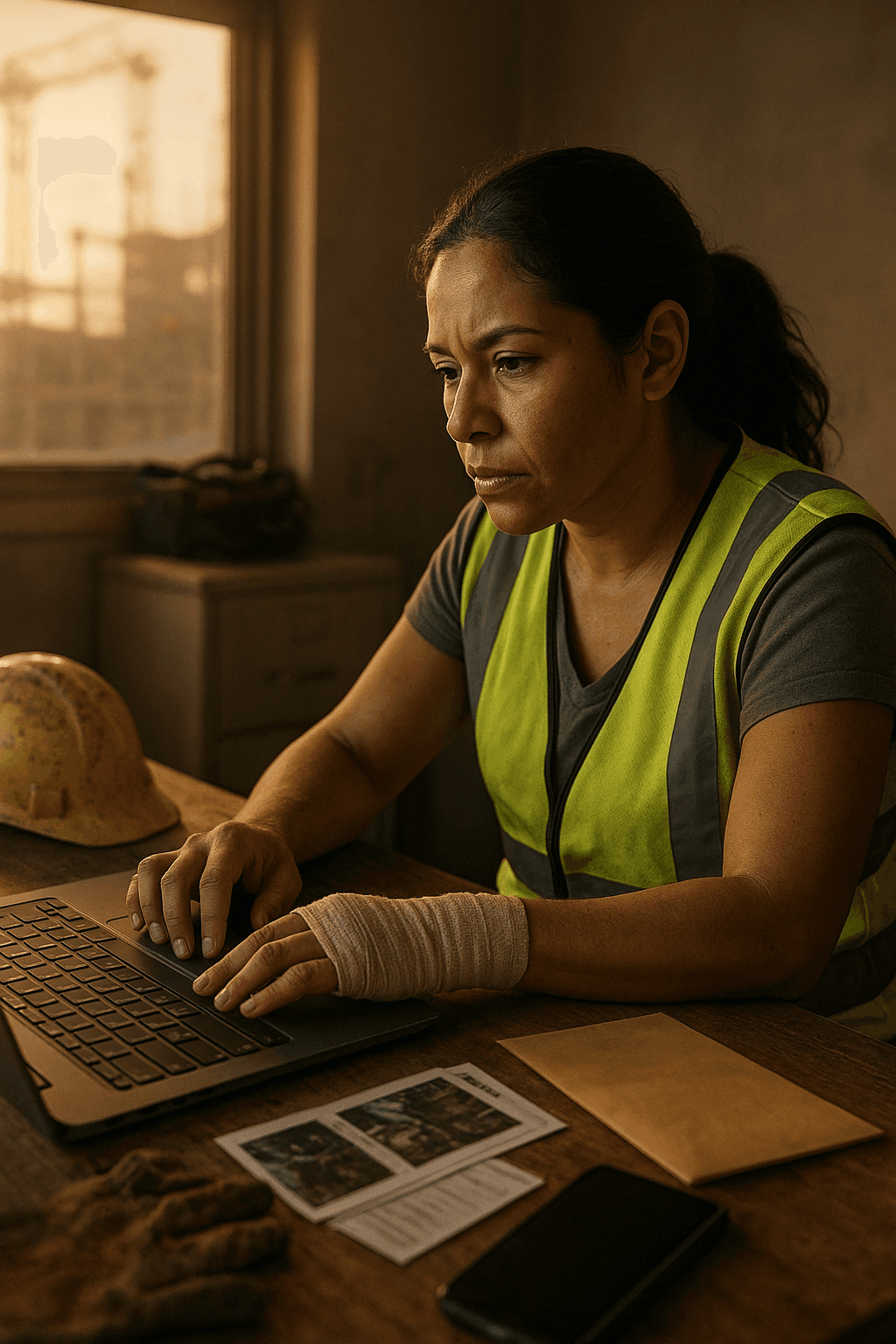
Dec 3, 2025
Josefina Submitted a Complaint Online That Is Non-Serious in Nature. How Will OSHA Most Likely Respond? What to Expect
Starting and running a small business is exciting—but it also comes with legal responsibilities.
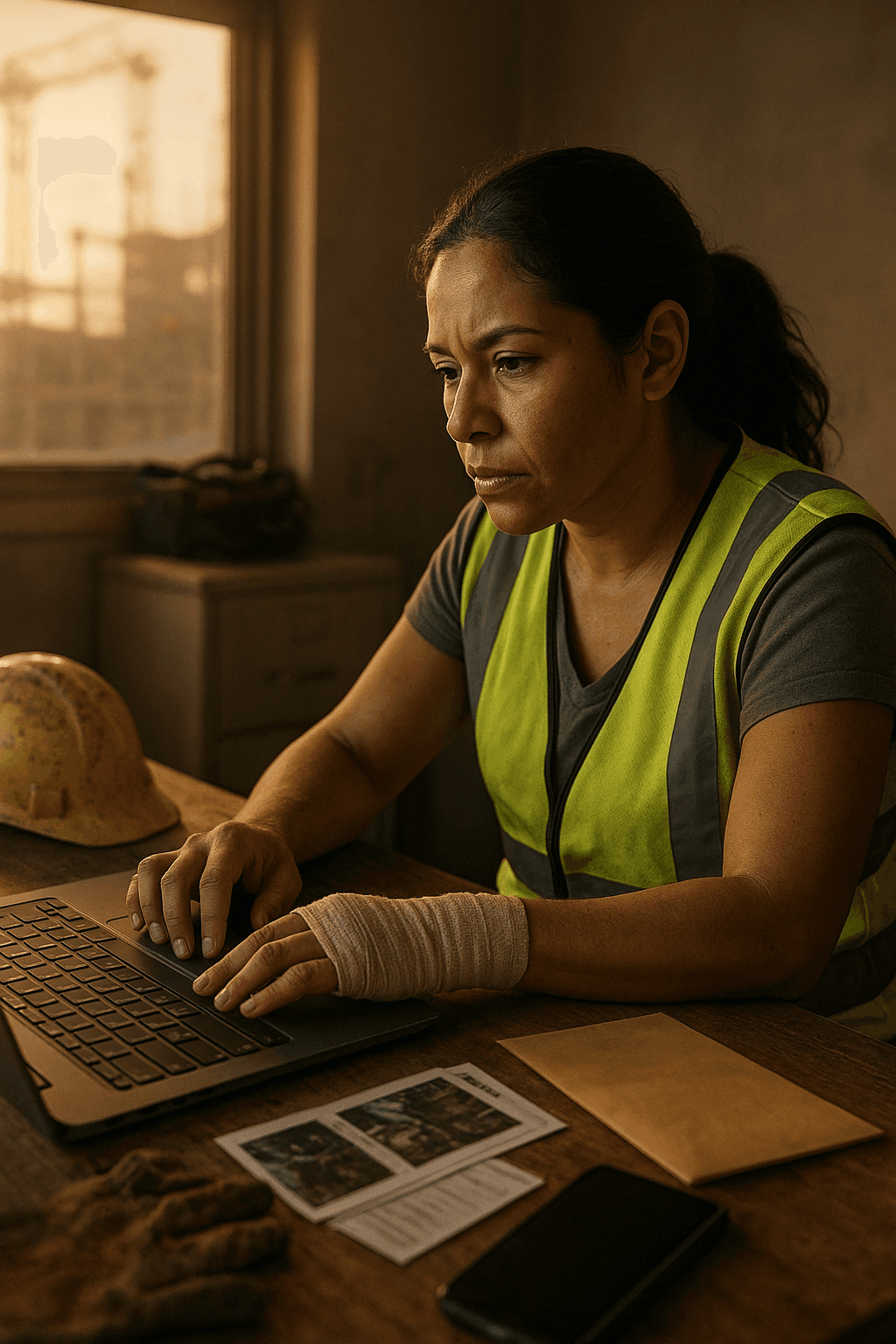
Dec 3, 2025
Josefina Submitted a Complaint Online That Is Non-Serious in Nature. How Will OSHA Most Likely Respond? What to Expect
Starting and running a small business is exciting—but it also comes with legal responsibilities.
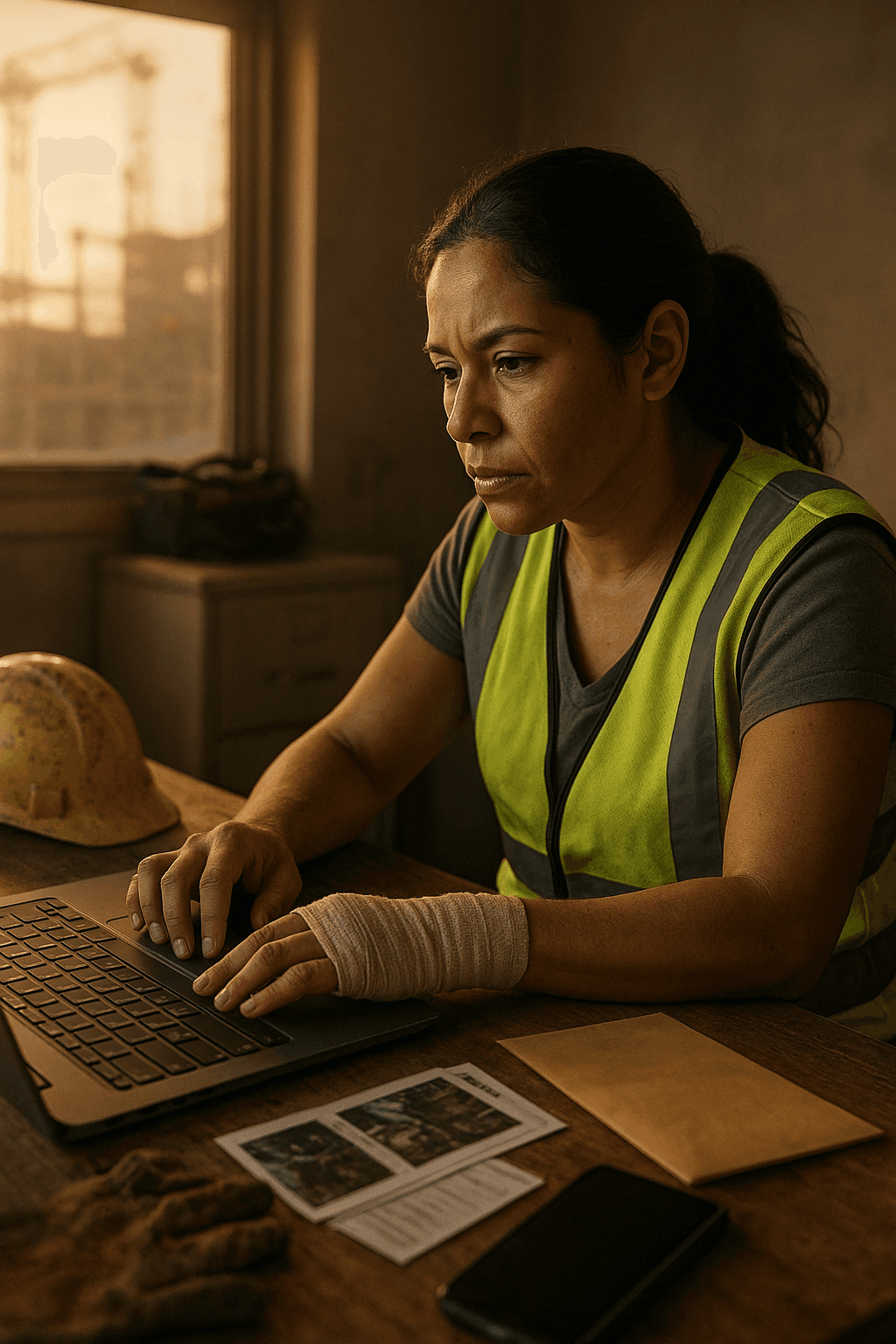
Dec 3, 2025
Josefina Submitted a Complaint Online That Is Non-Serious in Nature. How Will OSHA Most Likely Respond? What to Expect
Starting and running a small business is exciting—but it also comes with legal responsibilities.
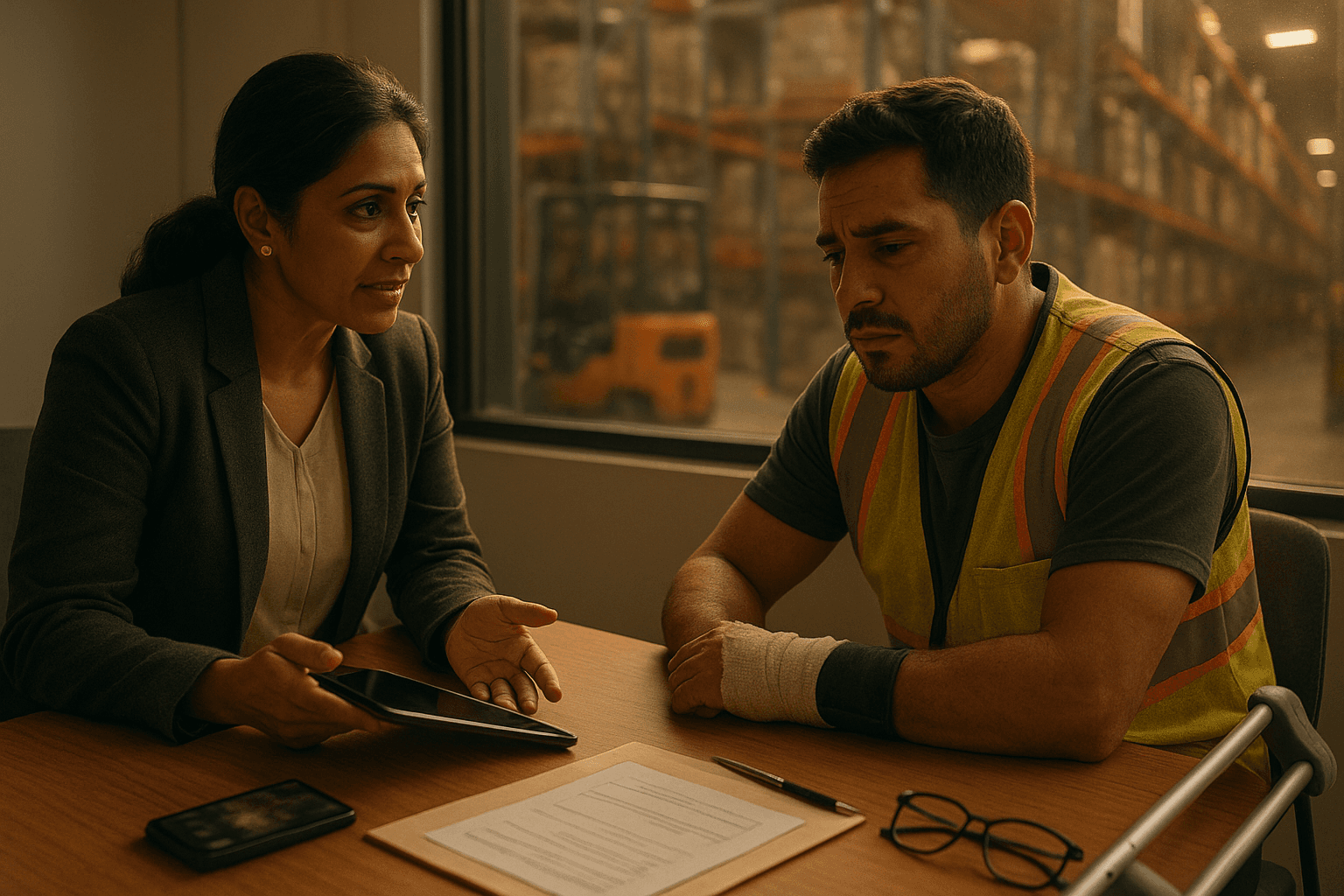
Dec 3, 2025
Injured Working at Amazon Warehouse? What to Do Next and How to Get Compensation
Starting and running a small business is exciting—but it also comes with legal responsibilities.
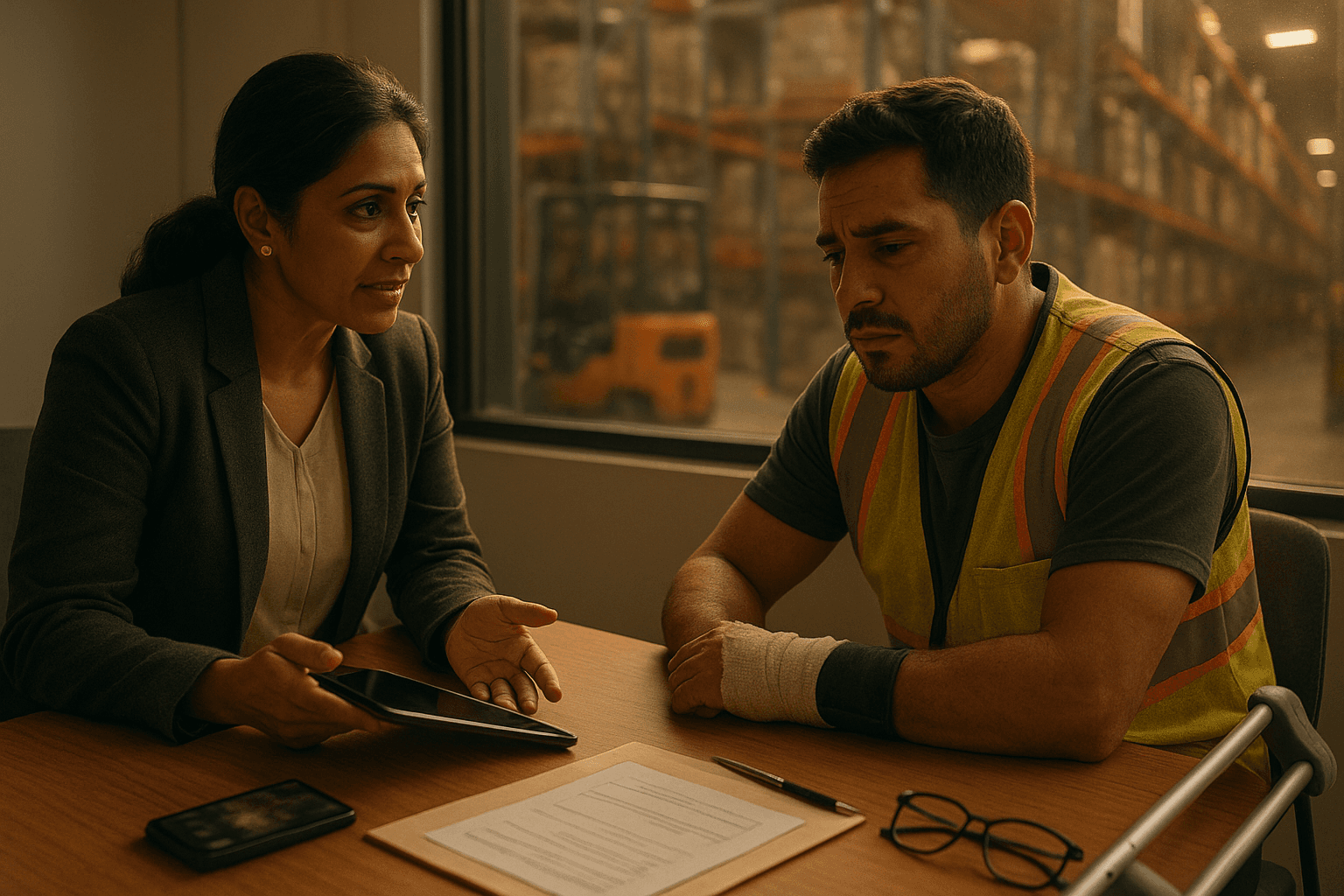
Dec 3, 2025
Injured Working at Amazon Warehouse? What to Do Next and How to Get Compensation
Starting and running a small business is exciting—but it also comes with legal responsibilities.
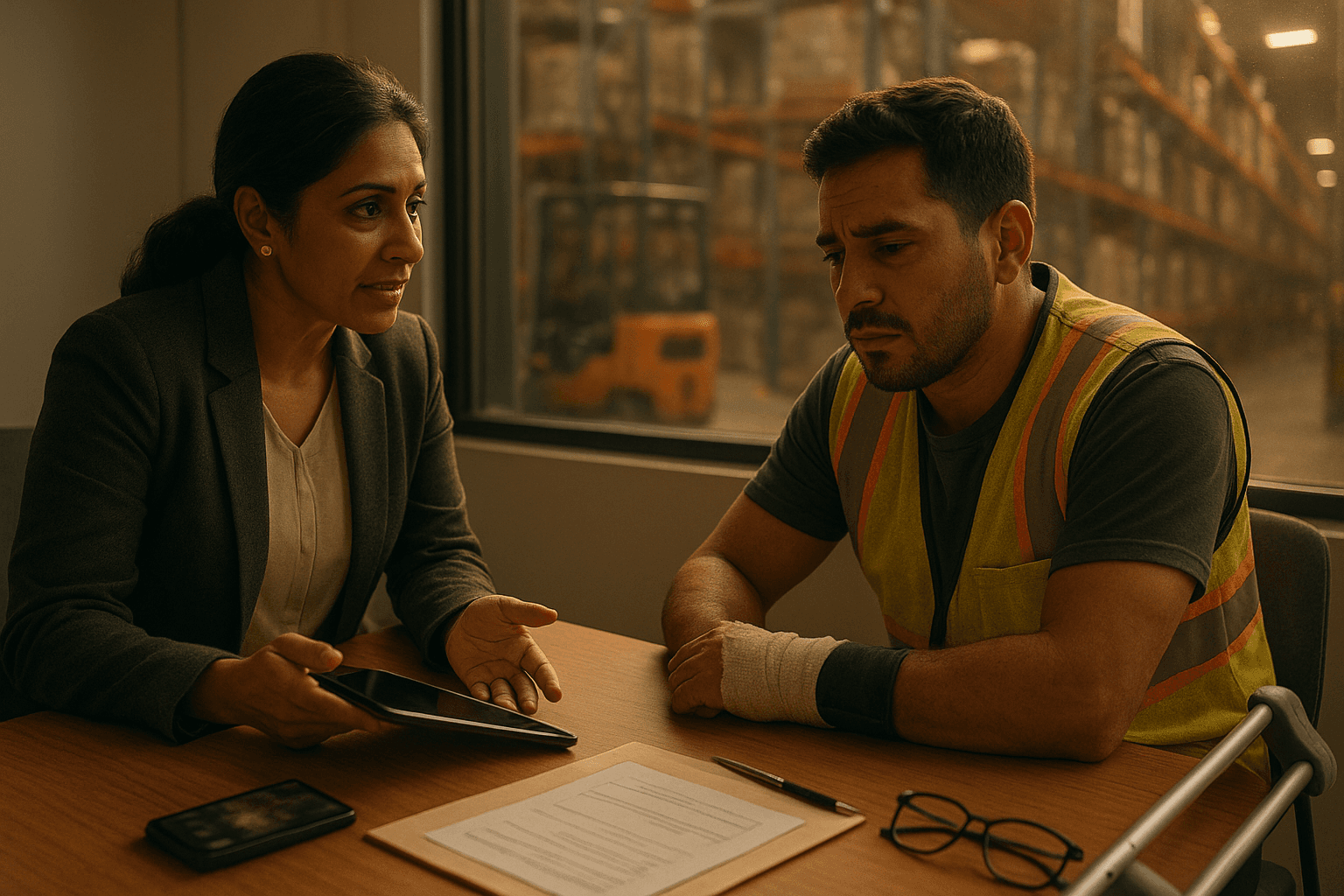
Dec 3, 2025
Injured Working at Amazon Warehouse? What to Do Next and How to Get Compensation
Starting and running a small business is exciting—but it also comes with legal responsibilities.
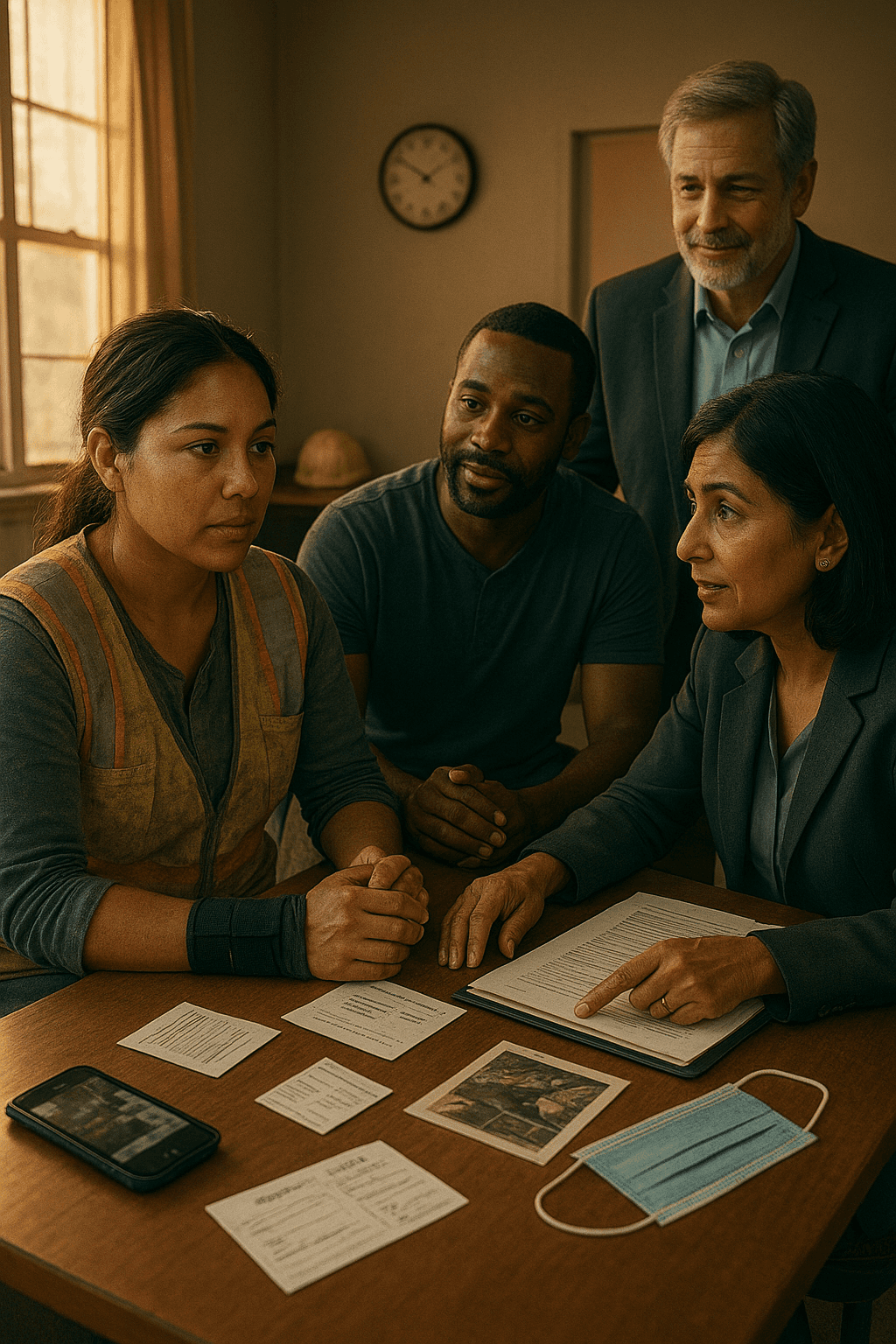
Dec 2, 2025
You Have the Right to Be Free From ________in the Workplace When Exercising Safety and Health Rights: What Workers Need
Starting and running a small business is exciting—but it also comes with legal responsibilities.
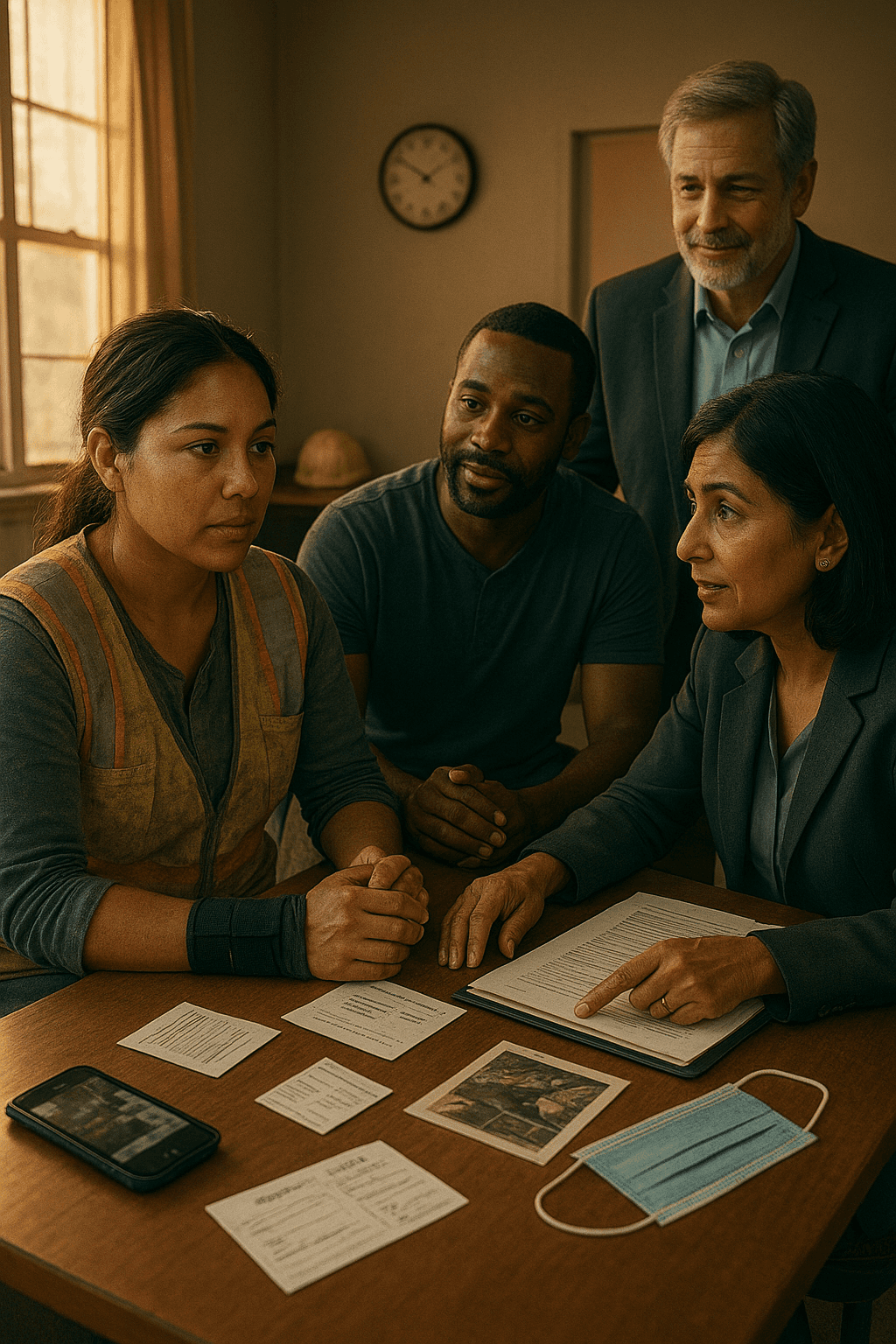
Dec 2, 2025
You Have the Right to Be Free From ________in the Workplace When Exercising Safety and Health Rights: What Workers Need
Starting and running a small business is exciting—but it also comes with legal responsibilities.
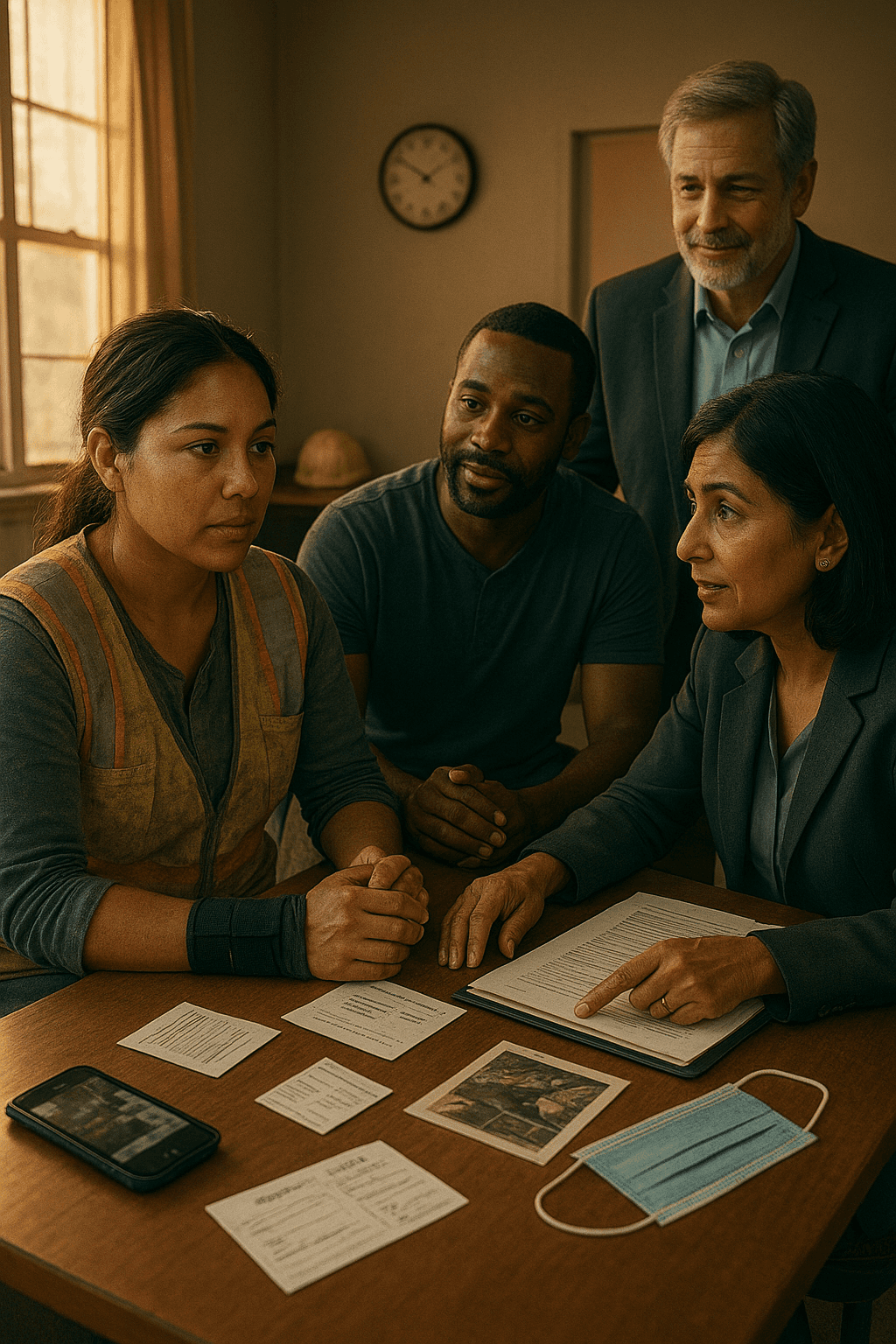
Dec 2, 2025
You Have the Right to Be Free From ________in the Workplace When Exercising Safety and Health Rights: What Workers Need
Starting and running a small business is exciting—but it also comes with legal responsibilities.
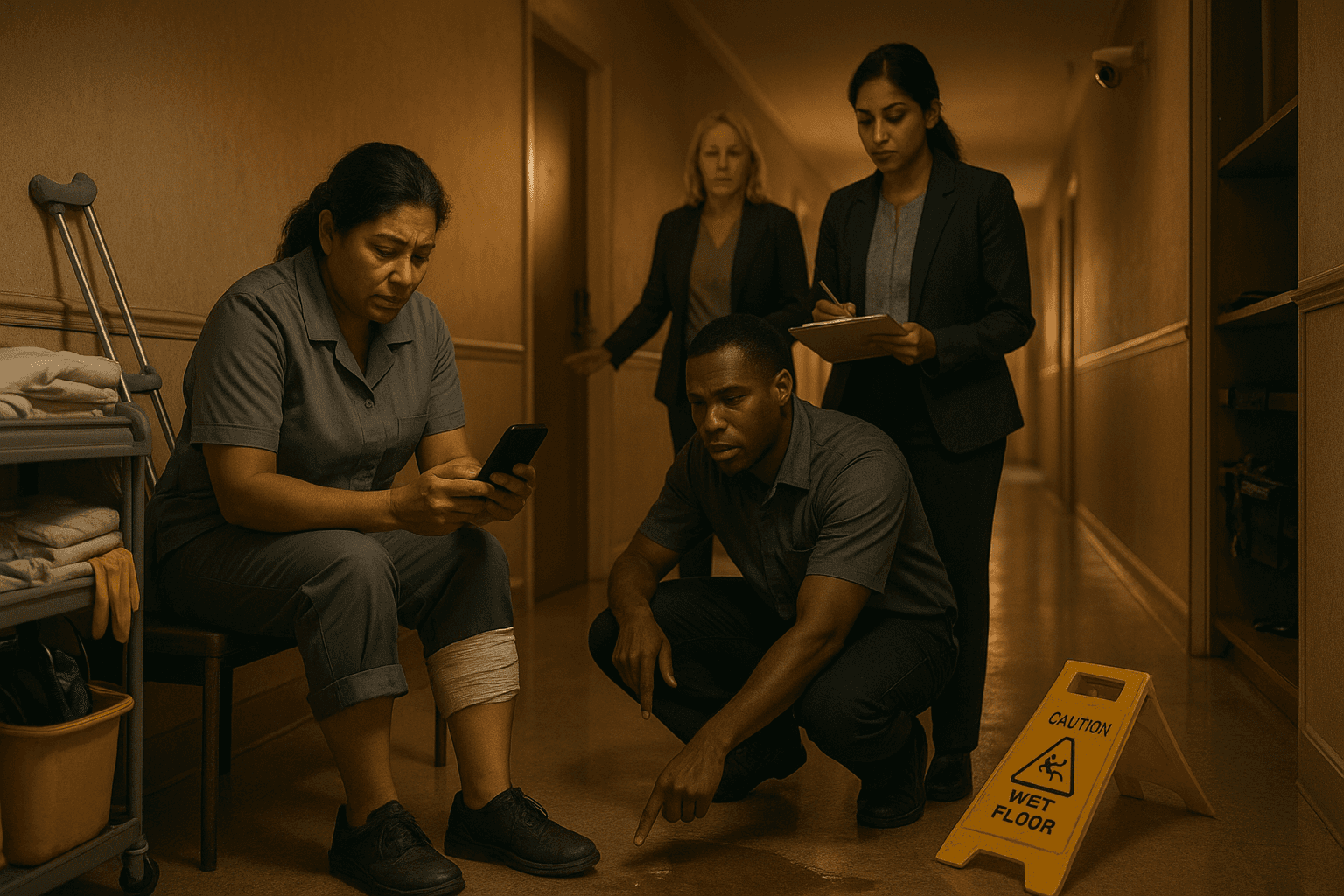
Dec 2, 2025
Hotel Worker Injury Claim: Your Rights and Steps After a Workplace Injury
Starting and running a small business is exciting—but it also comes with legal responsibilities.
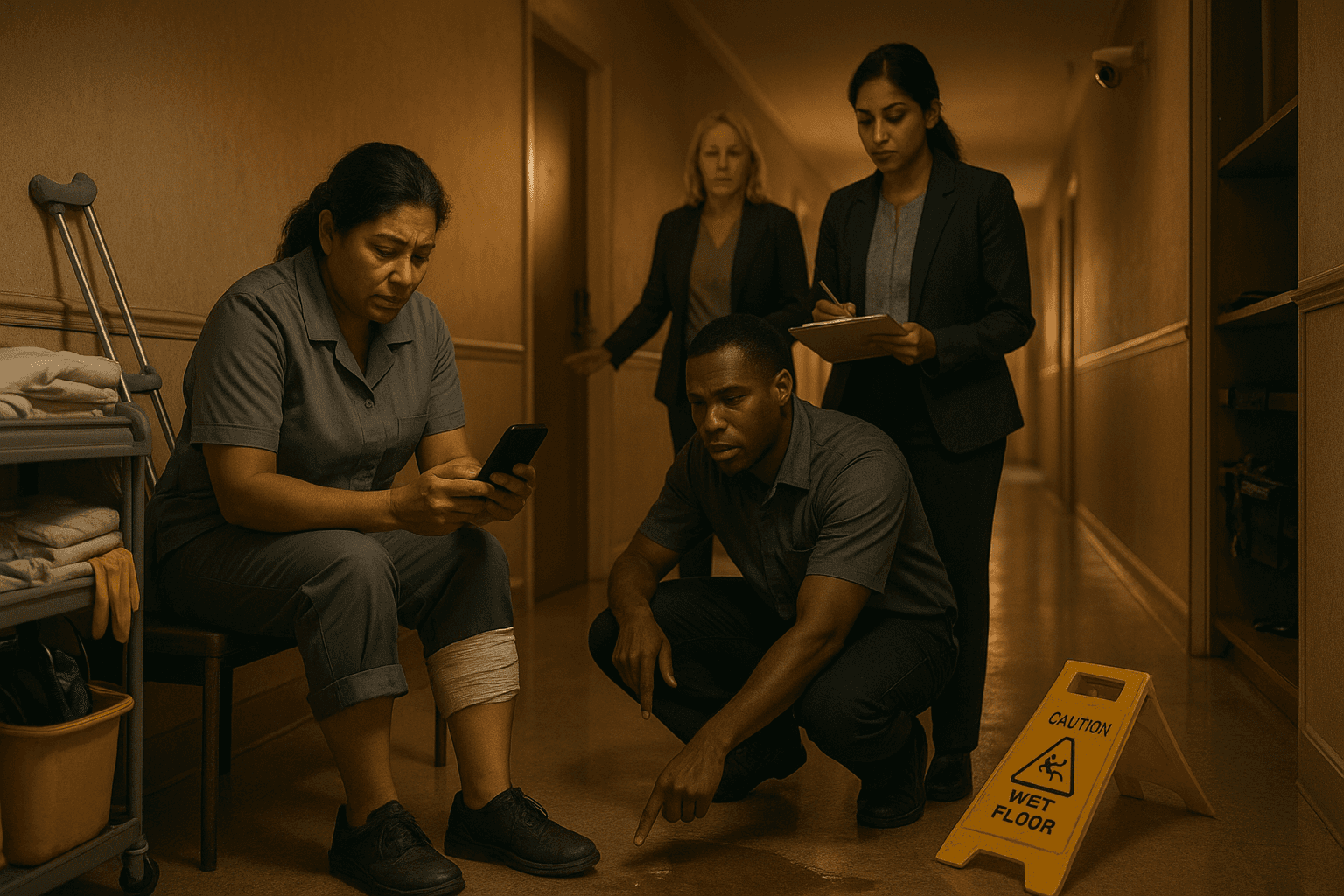
Dec 2, 2025
Hotel Worker Injury Claim: Your Rights and Steps After a Workplace Injury
Starting and running a small business is exciting—but it also comes with legal responsibilities.
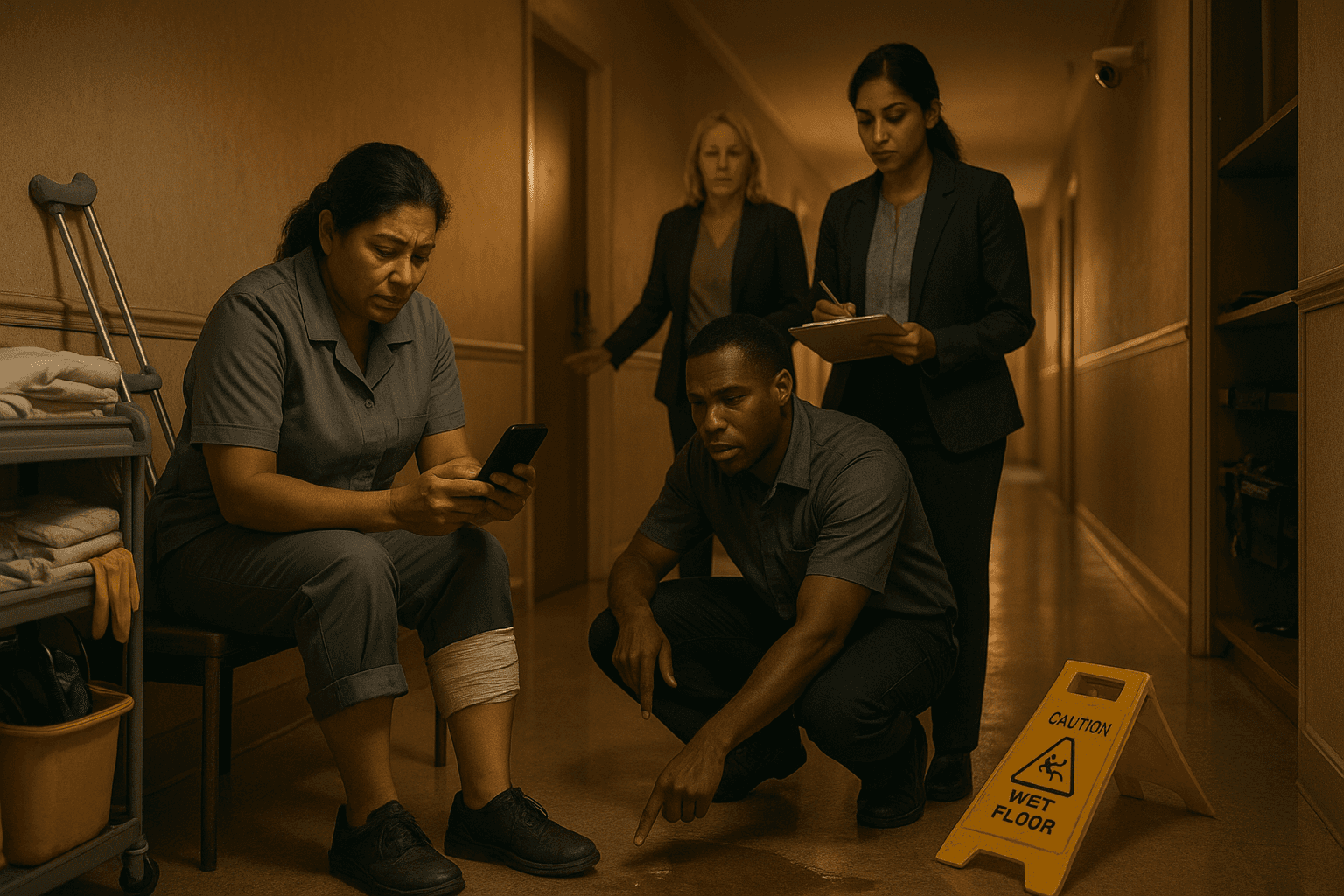
Dec 2, 2025
Hotel Worker Injury Claim: Your Rights and Steps After a Workplace Injury
Starting and running a small business is exciting—but it also comes with legal responsibilities.
Think You May Have a Case?
From confusion to clarity — we’re here to guide you, support you, and fight for your rights. Get clear answers, fast action, and real support when you need it most.
Think You May Have a Case?
From confusion to clarity — we’re here to guide you, support you, and fight for your rights. Get clear answers, fast action, and real support when you need it most.
Think You May Have a Case?
From confusion to clarity — we’re here to guide you, support you, and fight for your rights. Get clear answers, fast action, and real support when you need it most.