DWC-1 Form Download: How to Report a Work Injury in California and Complete Workers’ Comp Paperwork
Get the official DWC-1 form download and step‑by‑step guidance to file California’s work injury reporting form. Learn how to complete workers comp paperwork, fill the initial injury report form, submit DWC‑1 electronically, and document follow-up. Protect medical care and wage benefits—download the PDF, use sample answers, and confirm receipt to start your claim now today.



Estimated reading time: 20 minutes
Key Takeaways
The DWC-1 form is California’s official work injury reporting form; filing it is the legal first step to start your workers’ compensation claim and benefits.
You can access the official DWC-1 form from the California Division of Workers’ Compensation; employers must provide it within one working day after notice.
Report your injury as soon as possible—ideally immediately and within 30 days—and keep proof of when and how you reported it.
After filing, medical care up to a set amount is typically authorized while your claim is investigated, and an insurer response often arrives within about 14 days.
Submit the form in person, by email, or through an employer/insurer portal; keep copies, confirmations, and a communication log.
If your claim is delayed, denied, or your employer won’t cooperate, escalate with HR, the claims adjuster, or a workers’ comp attorney.
Table of Contents
Introduction
Who This Guide Is For
What Is the DWC-1 and Why You Need It
Where to Get the DWC-1 Form
When and How to Report a Workplace Injury in California
Deadlines and Notification Requirements
Practical Immediate Reporting Steps
Sample Notification Text You Can Copy
Step-by-step: How to Complete the DWC-1 Form
Employee Section — Field-by-Field
Required vs Optional Fields
Example Injury Descriptions to Copy
Tips for Clarity and Accuracy
Examples & Downloadable Assets
How to Report Workplace Injury Online
Electronic Submission Options
Online Submission Checklist
Security and Privacy Tips
Other Workers’ Comp Paperwork to Expect
What Happens After You File the DWC-1 / Initial Injury Report Form
Practical Timeline After Filing
How to Follow Up and Document
Common Mistakes and How to Avoid Them
When to Get Help — HR, Claims, or a Workers’ Comp Attorney
Quick Checklist & Next Steps
Conclusion
FAQ
Where can I get a DWC-1 form download?
How do I report a workplace injury online?
What is an initial injury report form?
How to complete workers comp paperwork?
Is DWC-1 the same as an employer report?
Introduction
DWC-1 form download: Get the official California DWC-1 PDF and step-by-step instructions to report a workplace injury and start your workers’ comp claim today. This guide includes the direct DWC-1 form download link, a field-by-field walkthrough for how to complete workers comp paperwork, options for reporting workplace injury online, timelines, and printable resources you can use now.
Scroll to the DWC-1 form download button to get the official fillable PDF, or follow our step‑by‑step completion guide to fill out the initial injury report form correctly. We also show how to submit the form by paper, email, or employer/insurer portal and what to expect after filing.
This guide uses official Division of Workers’ Compensation resources and is for informational purposes only. It is not legal advice. For disputes, denials, or complex cases, consult a qualified workers’ compensation attorney.
For quick access, open the DWC-1 Form Download (Official CA DWC PDF). You can also browse the full California DWC forms page for related documents.
Who This Guide Is For
This guide is for injured California workers, HR staff, supervisors, and advocates who need to complete the work injury reporting form California uses to start claims. It focuses on the initial injury report form and provides empathetic, plain-language steps to reduce stress and help you take action today.
What Is the DWC-1 and Why You Need It
The DWC-1 (Division of Workers’ Compensation) Claim Form is the official work injury reporting form in California and is used by employees to notify their employer and start a workers’ comp claim. As multiple guides explain, filing the DWC-1 is the legal first step to claim benefits, including essential medical care and wage protection. One source states plainly that “filing the DWC-1 is the legal first step to claim benefits,” reflecting the form’s legal significance and urgency—see the Employees First overview and this GEKLAW forms overview.
Purpose and benefits that begin when you file, such as medical treatment, temporary disability (wage replacement), potential permanent disability benefits, vocational rehabilitation support, and mileage reimbursement for medical visits are discussed in reputable guides like GEKLAW’s workers’ comp claim overview.
Legal significance: Filing documents your injury and triggers employer/insurer responsibilities. Without a timely DWC-1 filing, your employer and their insurer may have no duty to provide benefits under California workers’ comp rules, as explained by Employees First.
To learn how the broader claim process fits together, see our related guide on how to file a workers’ compensation claim step by step and this overview of what benefits workers’ comp covers.
Where to Get the DWC-1 Form
You can get the official DWC-1 form directly from the California Division of Workers’ Compensation. Use the DWC-1 Form Download (Official CA DWC PDF) or visit the state’s DWC forms page.
Under California guidance to employers, your employer must provide you with the DWC-1 form within one working day after you report the injury. See the employer obligation described by Employers.org. If your employer does not provide the form promptly, download it yourself from the official link and notify the employer in writing that you are submitting it.
If the employer refuses to accept your form or delays filing, protect your rights by documenting your efforts and considering the steps in our guide on what to do when your employer refuses to file workers’ comp.
Mobile users: if downloading from a phone, choose “Open in” or “Share” to save the Open DWC-1 PDF (mobile-friendly) to your device for completion and emailing.
When and How to Report a Workplace Injury in California
Notify your employer as soon as possible — ideally immediately and within 30 days — to protect your rights.
Deadlines and Notification Requirements
California guidance recommends reporting your injury immediately and generally within 30 days of the date of injury. For cumulative or gradual injuries, the clock starts when you knew (or should have known) the injury was work-related, such as the day a doctor explains the connection. See explanations in the Employees First DWC-1 guide and this GEKLAW overview.
Failure to report promptly can jeopardize benefits, as discussed in the Labor Code § 5401 references in the above guidance. See the discussion of legal consequences in Employees First.
After you notify your employer, they must give you the DWC-1 form within one working day and forward the report to their insurer. This duty is described in Employers.org’s employer guidance.
For more on deadlines, see our practical overview of the workers’ comp time limit to file.
Practical Immediate Reporting Steps
Step 1: Tell your supervisor or HR verbally right away and note the date and time. If possible, follow up in writing to create a record.
Step 2: Ask for the DWC-1 form now. If not provided immediately, use the official link to the DWC-1 form download and complete the employee section.
Step 3: Give a copy of your completed DWC-1 to your employer and request a signed/dated copy back for your records.
Step 4: If your employer refuses or delays, email the completed form to your HR/management contacts and send a physical copy by certified mail. Keep proof of delivery.
To understand the bigger picture of reporting and medical steps to take right away, review our guide on steps to take after a workplace injury.
Sample Notification Text You Can Copy
“On [date/time] I informed [supervisor name] of a workplace injury that occurred at [location]. I am submitting the DWC-1 claim form and request that you provide a signed copy and forward to the insurer. Please confirm receipt in writing.”
Step-by-step: How to Complete the DWC-1 Form
Fill the employee section completely and accurately. Use plain language and be consistent with medical reports and any witness statements. Refer to the official layout in the state DWC-1 PDF and the guidance in Employees First and GEKLAW’s overview.
Employee Section — Field-by-Field
Employee Name: Enter your legal full name exactly as on payroll records.
Home Address: Provide full street address, city, state, ZIP, and your best phone number(s).
Social Security Number: Optional; include only if comfortable. If omitted, you can provide the claim number later if assigned.
Date of Injury: Use MM/DD/YYYY. For gradual or cumulative injuries, use the date you first noticed the injury or when a doctor said it was work-related; add “gradual onset” if applicable.
Time of Injury: Include approximate time (for example, 2:30 PM). If unknown, write “unknown” and explain in the description box.
Address Where Injury Occurred: Enter the complete location (worksite/store name, street, city). If multiple locations, list the principal location and add notes.
Describe how the injury occurred / part(s) of body affected: Give a concise, factual description: what you were doing, how it happened, and the specific body parts. Avoid conclusions like “negligence” and stick to facts.
Witnesses: List names and contact information of any witnesses if available.
Medical Treatment: If you sought treatment immediately, list where you went (clinic/hospital) and the date. If you have not yet seen a doctor, write “pending medical evaluation.”
Employer Section (completed by employer): Employer name and address, your job title, supervisor name, whether time was lost from work, and whether the claim was accepted/denied (employer/insurer completes these fields).
Signature and Date: Sign and date after verifying accuracy. Do not sign a blank form; sign only a completed form.
Required vs Optional Fields
Required: employee name; home address/contact; date/time of injury; address where injury occurred; description of injury; signature and date.
Optional: Social Security Number; supplemental notes (but provide as much factual detail as you can).
Example Injury Descriptions to Copy
Repetitive stress: “Right wrist pain developed gradually from daily typing and mouse use over approximately six months; symptoms worsened on 06/01/2025; no single precipitating event.”
Single incident: “On 04/10/2025 at 10:15 AM I twisted my left ankle stepping off a ladder at [address/store]. I felt immediate pain and swelling in the left ankle.”
Gradual onset: “Lower back pain developed gradually from frequent lifting of boxes during work shifts over several months; pain became severe on 05/20/2025.”
Tips for Clarity and Accuracy
Use objective details (what, when, where). Avoid assigning blame.
Be consistent: Match what you write with what you tell doctors and witnesses.
Keep a copy: Scan or email a copy to yourself and ask the employer for a signed copy.
If you need to correct an error, date and initial the change and provide a brief written explanation.
For more context on medical evaluations and dispute resolution later in the process, see our California-focused overview of QMEs and medical-legal reports.
Examples & Downloadable Assets
While the official form is the most important document to complete, examples can make it easier to get your wording right and avoid mistakes. Consider preparing or reviewing:
An anonymized, printable “Sample Completed DWC‑1 — Examples” packet showing three scenarios (repetitive stress, single incident, gradual onset) so you can see strong, factual descriptions.
A fillable copy of the official form; the state’s primary link is the official DWC-1 PDF.
A one-page printable checklist titled “Initial injury report form checklist — What to bring when you file” to help you gather dates, contacts, and medical info.
Annotated screenshots of the DWC-1 highlighting where to enter key information and common pitfalls (for example, forgetting the time of injury or location details).
A short 30–90 second explainer script demonstrating completion of the employee section and how to submit electronically.
If you prefer structured, step-by-step help beyond the form, review our guide on how to file a workers’ comp claim.
How to Report Workplace Injury Online
If your employer or insurer accepts electronic submissions, you can submit your DWC-1 electronically — here’s how to do it safely and confirm receipt.
Electronic Submission Options
Employer HR/Claims portal: Log into your employer’s portal and complete the DWC-1 or upload a scanned copy. Save screenshots of your submission confirmation.
Insurer claim portal: If your employer’s insurer has a claims portal, upload the signed DWC-1 and any initial medical records. Ask for a claim number and confirmation email. Many carriers serving California use claim portals; see this insurer’s California page about claim forms and portal access.
Email/scan: Scan the completed and signed DWC-1 as a PDF and email it to HR or the claims contact. Use a clear subject line like “DWC‑1 Submission — [Your Name] — [Date]” and request an emailed confirmation.
Fax or secure upload: Use secure upload when available. Avoid sending sensitive data over unencrypted email if you can use a portal instead.
Employers are expected to provide the form promptly and guide you on reporting options. See the employer obligations summarized by Employers.org.
Online Submission Checklist
Step 1: Complete and sign the DWC-1 (digital signatures are often accepted; confirm with your employer/insurer).
Step 2: Save as PDF and name it clearly (for example, “DWC1_[YourName]_[MMDDYYYY].pdf”).
Step 3: Upload to the portal or email to the designated claims contact with a short cover note (incident date, brief description, and your contact info).
Step 4: Request confirmation or a claim number, and save confirmation emails and screenshots.
Step 5: Follow up within 48 hours if you do not receive confirmation.
Security and Privacy Tips
Redact your Social Security Number on emailed copies if it’s not required.
Prefer employer-sanctioned portals or secure file-transfer tools when available.
Store copies on a secure drive and back them up.
Other Workers’ Comp Paperwork to Expect
After you file the DWC-1, expect additional employer and medical paperwork — keep copies of everything. This may include:
Employer’s First Report of Injury: Your employer or their administrator files a separate first report to the insurer. This is different from the employee DWC-1.
Medical provider’s initial report (Physician’s Report): Describes your diagnosis, treatment plan, and work restrictions.
Medical release/authorization forms: Allow sharing of medical information with the insurer for claim handling.
Supplemental forms: Wage statements, return-to-work notices, and any amendments if your condition changes.
Appeal or hearing forms: If the claim is delayed or denied, you may receive information on how to challenge the decision.
Keep a simple tracking spreadsheet: list each document, the date submitted, who received it, the method (email, portal, or certified mail), and the proof (confirmation number, email, or receipt). For general California rules that apply after filing, see our California workers’ comp laws guide.
What Happens After You File the DWC-1 / Initial Injury Report Form
Filing the DWC-1 starts a process — here’s a practical timeline and what to expect next.
Practical Timeline After Filing
Immediate: Your employer should give you a signed copy of the DWC-1 as a receipt and forward your claim to their insurer. See employer responsibilities summarized by Employers.org.
Within days: A claims administrator typically contacts you to introduce the process, request information, and provide medical authorization paperwork. As explained by employee-facing guides like GEKLAW, this is routine.
Medical care during investigation: California guidance indicates that while the claim is being investigated, the employer/insurer must authorize medical treatment up to a certain amount (commonly referenced as up to $10,000) so care can start promptly. See the discussion in Employees First.
Around 14 days: Insurers often send an initial notice within about 14 days indicating acceptance, denial, or a need for more information. Exact timelines can vary; see the process overview in GEKLAW and Employees First.
If accepted: You should receive authorized medical care and, if eligible, wage replacement benefits. Track your payments and medical bills to catch any errors quickly.
If denied: The insurer should explain the basis for denial in writing. You can request reconsideration and consider speaking with a workers’ comp attorney about your options.
If you are not hearing back from the claims administrator after reasonable follow-up, use the scripts and escalation steps in our guide on what to do when your workers’ comp adjuster is not responding.
How to Follow Up and Document
Keep a communication log: date, time, who you spoke with, summary, and any promised next steps.
After phone calls, send a short email summarizing what was discussed so you have a written record.
Save PDFs of the DWC-1, confirmations, medical bills, appointment notes, and mileage logs in a single folder.
Common Mistakes and How to Avoid Them
Missing or incorrect dates: Verify dates against phone logs, timecards, or calendar entries. Correct errors by dating and initialing changes and sending a brief explanation in writing.
Incomplete required fields or unsigned forms: Use a quick checklist before submitting and sign only after reviewing the finished form.
Vague injury descriptions: Use the factual language and examples above. Include what you were doing, how it happened, and specific body parts.
Delayed reporting: Notify your employer as soon as possible and create proof of submission (email, portal confirmation, or certified mail receipt).
Not keeping copies: Scan and save PDFs immediately and back them up in a secure location.
For more help avoiding pitfalls throughout the claim, see our comprehensive guide on how to file a workers’ comp claim.
When to Get Help — HR, Claims, or a Workers’ Comp Attorney
Minor paperwork questions can go to HR or your supervisor. If the employer or insurer delays or denies coverage, request the reason in writing and ask for a clear timeline to resolve the issue. Consider using a simple request like: “Please provide written confirmation of receipt and your claims contact name/number and an expected timeline for claim review.”
For complex injuries, denied claims, or concerns about retaliation, consult a certified workers’ comp attorney. If you need general procedural information or forms, the state’s DWC forms page is a useful starting point. For guidance on choosing legal help and what to expect, read our overview: Do I need a workers’ comp lawyer?
Reminder: This article is informational and not legal advice. If your situation involves disputes, denials, or retaliation, timely legal advice can protect your rights.
Quick Checklist & Next Steps
Download the official form: DWC-1 Form Download (Official CA DWC PDF).
Record incident details: date, time, exact location, and any witnesses.
Complete and sign the employee section of the DWC-1.
Submit the DWC-1 to your employer and request a signed copy back for your records.
Save copies and confirmations (emails, portal screenshots, certified mail receipts).
Seek medical care promptly and keep treatment records and bills.
Track all communications; follow up within 48–72 hours if you do not receive confirmation.
If your employer refuses to cooperate or your claim is delayed/denied, consult HR or consider the steps in what to do when an employer refuses to file a workers’ comp claim.
For more California-specific context on rights after an injury, see our California workers’ comp laws guide and the practical overview of returning to work after an injury.
Conclusion
Completing and filing the DWC-1 promptly can feel overwhelming in the middle of a painful or stressful situation. Remember that this form is designed to get your medical care started, protect your wages if you cannot work, and create a clear record of what happened. Download the official form, use the field-by-field guidance to finish it accurately, submit it with proof, and keep copies of everything you send and receive. If delays or denials arise, escalate in writing and get help sooner rather than later.
If your injury was gradual or you are not sure when the 30-day reporting window began, note when you first understood that your condition was work-related and include that context in your description. If your employer does not provide the form within one working day, download it yourself, send it in writing, and save proof. Whether you submit in person, by email, portal, or certified mail, what matters most is timely, complete, and well-documented filing.
Above all, take care of your health and keep your documentation organized. If questions remain or you face pushback, speaking with an experienced workers’ comp attorney can clarify your options and reduce stress as you move forward.
Need help now? Get a free and instant case evaluation by US Work Accident Lawyers. See if your case qualifies within 30-seconds at https://usworkaccidentlawyer.com.
FAQ
Where can I get a DWC-1 form download?
Use the California Division of Workers’ Compensation’s official link to access the DWC-1 form download. Employers are required to provide the form within one working day after you report an injury, as explained by Employers.org.
How do I report a workplace injury online?
Ask HR or your insurer for portal instructions. If a portal is not available, complete and sign the DWC-1 PDF and email it to the claims contact; save confirmation emails and screenshots. Many insurers serving California offer online claim tools; see this insurer’s California claim forms and portal info for an example.
What is an initial injury report form?
In California, the DWC-1 is the initial injury report form employees use to notify employers and start a workers’ comp claim. See the plain-language explanation in the Employees First DWC-1 guide.
How to complete workers comp paperwork?
Fill out the employee section of the DWC-1 with factual details, sign and date, submit it to your employer, and keep copies and confirmations. Use the field-by-field instructions above and the official DWC-1 to guide you.
Is DWC-1 the same as an employer report?
No. The DWC-1 is completed by the employee to report the injury. Separately, the employer files its own first report with the insurer and should provide you a signed copy of your DWC-1. See this GEKLAW overview for how the forms differ.
Estimated reading time: 20 minutes
Key Takeaways
The DWC-1 form is California’s official work injury reporting form; filing it is the legal first step to start your workers’ compensation claim and benefits.
You can access the official DWC-1 form from the California Division of Workers’ Compensation; employers must provide it within one working day after notice.
Report your injury as soon as possible—ideally immediately and within 30 days—and keep proof of when and how you reported it.
After filing, medical care up to a set amount is typically authorized while your claim is investigated, and an insurer response often arrives within about 14 days.
Submit the form in person, by email, or through an employer/insurer portal; keep copies, confirmations, and a communication log.
If your claim is delayed, denied, or your employer won’t cooperate, escalate with HR, the claims adjuster, or a workers’ comp attorney.
Table of Contents
Introduction
Who This Guide Is For
What Is the DWC-1 and Why You Need It
Where to Get the DWC-1 Form
When and How to Report a Workplace Injury in California
Deadlines and Notification Requirements
Practical Immediate Reporting Steps
Sample Notification Text You Can Copy
Step-by-step: How to Complete the DWC-1 Form
Employee Section — Field-by-Field
Required vs Optional Fields
Example Injury Descriptions to Copy
Tips for Clarity and Accuracy
Examples & Downloadable Assets
How to Report Workplace Injury Online
Electronic Submission Options
Online Submission Checklist
Security and Privacy Tips
Other Workers’ Comp Paperwork to Expect
What Happens After You File the DWC-1 / Initial Injury Report Form
Practical Timeline After Filing
How to Follow Up and Document
Common Mistakes and How to Avoid Them
When to Get Help — HR, Claims, or a Workers’ Comp Attorney
Quick Checklist & Next Steps
Conclusion
FAQ
Where can I get a DWC-1 form download?
How do I report a workplace injury online?
What is an initial injury report form?
How to complete workers comp paperwork?
Is DWC-1 the same as an employer report?
Introduction
DWC-1 form download: Get the official California DWC-1 PDF and step-by-step instructions to report a workplace injury and start your workers’ comp claim today. This guide includes the direct DWC-1 form download link, a field-by-field walkthrough for how to complete workers comp paperwork, options for reporting workplace injury online, timelines, and printable resources you can use now.
Scroll to the DWC-1 form download button to get the official fillable PDF, or follow our step‑by‑step completion guide to fill out the initial injury report form correctly. We also show how to submit the form by paper, email, or employer/insurer portal and what to expect after filing.
This guide uses official Division of Workers’ Compensation resources and is for informational purposes only. It is not legal advice. For disputes, denials, or complex cases, consult a qualified workers’ compensation attorney.
For quick access, open the DWC-1 Form Download (Official CA DWC PDF). You can also browse the full California DWC forms page for related documents.
Who This Guide Is For
This guide is for injured California workers, HR staff, supervisors, and advocates who need to complete the work injury reporting form California uses to start claims. It focuses on the initial injury report form and provides empathetic, plain-language steps to reduce stress and help you take action today.
What Is the DWC-1 and Why You Need It
The DWC-1 (Division of Workers’ Compensation) Claim Form is the official work injury reporting form in California and is used by employees to notify their employer and start a workers’ comp claim. As multiple guides explain, filing the DWC-1 is the legal first step to claim benefits, including essential medical care and wage protection. One source states plainly that “filing the DWC-1 is the legal first step to claim benefits,” reflecting the form’s legal significance and urgency—see the Employees First overview and this GEKLAW forms overview.
Purpose and benefits that begin when you file, such as medical treatment, temporary disability (wage replacement), potential permanent disability benefits, vocational rehabilitation support, and mileage reimbursement for medical visits are discussed in reputable guides like GEKLAW’s workers’ comp claim overview.
Legal significance: Filing documents your injury and triggers employer/insurer responsibilities. Without a timely DWC-1 filing, your employer and their insurer may have no duty to provide benefits under California workers’ comp rules, as explained by Employees First.
To learn how the broader claim process fits together, see our related guide on how to file a workers’ compensation claim step by step and this overview of what benefits workers’ comp covers.
Where to Get the DWC-1 Form
You can get the official DWC-1 form directly from the California Division of Workers’ Compensation. Use the DWC-1 Form Download (Official CA DWC PDF) or visit the state’s DWC forms page.
Under California guidance to employers, your employer must provide you with the DWC-1 form within one working day after you report the injury. See the employer obligation described by Employers.org. If your employer does not provide the form promptly, download it yourself from the official link and notify the employer in writing that you are submitting it.
If the employer refuses to accept your form or delays filing, protect your rights by documenting your efforts and considering the steps in our guide on what to do when your employer refuses to file workers’ comp.
Mobile users: if downloading from a phone, choose “Open in” or “Share” to save the Open DWC-1 PDF (mobile-friendly) to your device for completion and emailing.
When and How to Report a Workplace Injury in California
Notify your employer as soon as possible — ideally immediately and within 30 days — to protect your rights.
Deadlines and Notification Requirements
California guidance recommends reporting your injury immediately and generally within 30 days of the date of injury. For cumulative or gradual injuries, the clock starts when you knew (or should have known) the injury was work-related, such as the day a doctor explains the connection. See explanations in the Employees First DWC-1 guide and this GEKLAW overview.
Failure to report promptly can jeopardize benefits, as discussed in the Labor Code § 5401 references in the above guidance. See the discussion of legal consequences in Employees First.
After you notify your employer, they must give you the DWC-1 form within one working day and forward the report to their insurer. This duty is described in Employers.org’s employer guidance.
For more on deadlines, see our practical overview of the workers’ comp time limit to file.
Practical Immediate Reporting Steps
Step 1: Tell your supervisor or HR verbally right away and note the date and time. If possible, follow up in writing to create a record.
Step 2: Ask for the DWC-1 form now. If not provided immediately, use the official link to the DWC-1 form download and complete the employee section.
Step 3: Give a copy of your completed DWC-1 to your employer and request a signed/dated copy back for your records.
Step 4: If your employer refuses or delays, email the completed form to your HR/management contacts and send a physical copy by certified mail. Keep proof of delivery.
To understand the bigger picture of reporting and medical steps to take right away, review our guide on steps to take after a workplace injury.
Sample Notification Text You Can Copy
“On [date/time] I informed [supervisor name] of a workplace injury that occurred at [location]. I am submitting the DWC-1 claim form and request that you provide a signed copy and forward to the insurer. Please confirm receipt in writing.”
Step-by-step: How to Complete the DWC-1 Form
Fill the employee section completely and accurately. Use plain language and be consistent with medical reports and any witness statements. Refer to the official layout in the state DWC-1 PDF and the guidance in Employees First and GEKLAW’s overview.
Employee Section — Field-by-Field
Employee Name: Enter your legal full name exactly as on payroll records.
Home Address: Provide full street address, city, state, ZIP, and your best phone number(s).
Social Security Number: Optional; include only if comfortable. If omitted, you can provide the claim number later if assigned.
Date of Injury: Use MM/DD/YYYY. For gradual or cumulative injuries, use the date you first noticed the injury or when a doctor said it was work-related; add “gradual onset” if applicable.
Time of Injury: Include approximate time (for example, 2:30 PM). If unknown, write “unknown” and explain in the description box.
Address Where Injury Occurred: Enter the complete location (worksite/store name, street, city). If multiple locations, list the principal location and add notes.
Describe how the injury occurred / part(s) of body affected: Give a concise, factual description: what you were doing, how it happened, and the specific body parts. Avoid conclusions like “negligence” and stick to facts.
Witnesses: List names and contact information of any witnesses if available.
Medical Treatment: If you sought treatment immediately, list where you went (clinic/hospital) and the date. If you have not yet seen a doctor, write “pending medical evaluation.”
Employer Section (completed by employer): Employer name and address, your job title, supervisor name, whether time was lost from work, and whether the claim was accepted/denied (employer/insurer completes these fields).
Signature and Date: Sign and date after verifying accuracy. Do not sign a blank form; sign only a completed form.
Required vs Optional Fields
Required: employee name; home address/contact; date/time of injury; address where injury occurred; description of injury; signature and date.
Optional: Social Security Number; supplemental notes (but provide as much factual detail as you can).
Example Injury Descriptions to Copy
Repetitive stress: “Right wrist pain developed gradually from daily typing and mouse use over approximately six months; symptoms worsened on 06/01/2025; no single precipitating event.”
Single incident: “On 04/10/2025 at 10:15 AM I twisted my left ankle stepping off a ladder at [address/store]. I felt immediate pain and swelling in the left ankle.”
Gradual onset: “Lower back pain developed gradually from frequent lifting of boxes during work shifts over several months; pain became severe on 05/20/2025.”
Tips for Clarity and Accuracy
Use objective details (what, when, where). Avoid assigning blame.
Be consistent: Match what you write with what you tell doctors and witnesses.
Keep a copy: Scan or email a copy to yourself and ask the employer for a signed copy.
If you need to correct an error, date and initial the change and provide a brief written explanation.
For more context on medical evaluations and dispute resolution later in the process, see our California-focused overview of QMEs and medical-legal reports.
Examples & Downloadable Assets
While the official form is the most important document to complete, examples can make it easier to get your wording right and avoid mistakes. Consider preparing or reviewing:
An anonymized, printable “Sample Completed DWC‑1 — Examples” packet showing three scenarios (repetitive stress, single incident, gradual onset) so you can see strong, factual descriptions.
A fillable copy of the official form; the state’s primary link is the official DWC-1 PDF.
A one-page printable checklist titled “Initial injury report form checklist — What to bring when you file” to help you gather dates, contacts, and medical info.
Annotated screenshots of the DWC-1 highlighting where to enter key information and common pitfalls (for example, forgetting the time of injury or location details).
A short 30–90 second explainer script demonstrating completion of the employee section and how to submit electronically.
If you prefer structured, step-by-step help beyond the form, review our guide on how to file a workers’ comp claim.
How to Report Workplace Injury Online
If your employer or insurer accepts electronic submissions, you can submit your DWC-1 electronically — here’s how to do it safely and confirm receipt.
Electronic Submission Options
Employer HR/Claims portal: Log into your employer’s portal and complete the DWC-1 or upload a scanned copy. Save screenshots of your submission confirmation.
Insurer claim portal: If your employer’s insurer has a claims portal, upload the signed DWC-1 and any initial medical records. Ask for a claim number and confirmation email. Many carriers serving California use claim portals; see this insurer’s California page about claim forms and portal access.
Email/scan: Scan the completed and signed DWC-1 as a PDF and email it to HR or the claims contact. Use a clear subject line like “DWC‑1 Submission — [Your Name] — [Date]” and request an emailed confirmation.
Fax or secure upload: Use secure upload when available. Avoid sending sensitive data over unencrypted email if you can use a portal instead.
Employers are expected to provide the form promptly and guide you on reporting options. See the employer obligations summarized by Employers.org.
Online Submission Checklist
Step 1: Complete and sign the DWC-1 (digital signatures are often accepted; confirm with your employer/insurer).
Step 2: Save as PDF and name it clearly (for example, “DWC1_[YourName]_[MMDDYYYY].pdf”).
Step 3: Upload to the portal or email to the designated claims contact with a short cover note (incident date, brief description, and your contact info).
Step 4: Request confirmation or a claim number, and save confirmation emails and screenshots.
Step 5: Follow up within 48 hours if you do not receive confirmation.
Security and Privacy Tips
Redact your Social Security Number on emailed copies if it’s not required.
Prefer employer-sanctioned portals or secure file-transfer tools when available.
Store copies on a secure drive and back them up.
Other Workers’ Comp Paperwork to Expect
After you file the DWC-1, expect additional employer and medical paperwork — keep copies of everything. This may include:
Employer’s First Report of Injury: Your employer or their administrator files a separate first report to the insurer. This is different from the employee DWC-1.
Medical provider’s initial report (Physician’s Report): Describes your diagnosis, treatment plan, and work restrictions.
Medical release/authorization forms: Allow sharing of medical information with the insurer for claim handling.
Supplemental forms: Wage statements, return-to-work notices, and any amendments if your condition changes.
Appeal or hearing forms: If the claim is delayed or denied, you may receive information on how to challenge the decision.
Keep a simple tracking spreadsheet: list each document, the date submitted, who received it, the method (email, portal, or certified mail), and the proof (confirmation number, email, or receipt). For general California rules that apply after filing, see our California workers’ comp laws guide.
What Happens After You File the DWC-1 / Initial Injury Report Form
Filing the DWC-1 starts a process — here’s a practical timeline and what to expect next.
Practical Timeline After Filing
Immediate: Your employer should give you a signed copy of the DWC-1 as a receipt and forward your claim to their insurer. See employer responsibilities summarized by Employers.org.
Within days: A claims administrator typically contacts you to introduce the process, request information, and provide medical authorization paperwork. As explained by employee-facing guides like GEKLAW, this is routine.
Medical care during investigation: California guidance indicates that while the claim is being investigated, the employer/insurer must authorize medical treatment up to a certain amount (commonly referenced as up to $10,000) so care can start promptly. See the discussion in Employees First.
Around 14 days: Insurers often send an initial notice within about 14 days indicating acceptance, denial, or a need for more information. Exact timelines can vary; see the process overview in GEKLAW and Employees First.
If accepted: You should receive authorized medical care and, if eligible, wage replacement benefits. Track your payments and medical bills to catch any errors quickly.
If denied: The insurer should explain the basis for denial in writing. You can request reconsideration and consider speaking with a workers’ comp attorney about your options.
If you are not hearing back from the claims administrator after reasonable follow-up, use the scripts and escalation steps in our guide on what to do when your workers’ comp adjuster is not responding.
How to Follow Up and Document
Keep a communication log: date, time, who you spoke with, summary, and any promised next steps.
After phone calls, send a short email summarizing what was discussed so you have a written record.
Save PDFs of the DWC-1, confirmations, medical bills, appointment notes, and mileage logs in a single folder.
Common Mistakes and How to Avoid Them
Missing or incorrect dates: Verify dates against phone logs, timecards, or calendar entries. Correct errors by dating and initialing changes and sending a brief explanation in writing.
Incomplete required fields or unsigned forms: Use a quick checklist before submitting and sign only after reviewing the finished form.
Vague injury descriptions: Use the factual language and examples above. Include what you were doing, how it happened, and specific body parts.
Delayed reporting: Notify your employer as soon as possible and create proof of submission (email, portal confirmation, or certified mail receipt).
Not keeping copies: Scan and save PDFs immediately and back them up in a secure location.
For more help avoiding pitfalls throughout the claim, see our comprehensive guide on how to file a workers’ comp claim.
When to Get Help — HR, Claims, or a Workers’ Comp Attorney
Minor paperwork questions can go to HR or your supervisor. If the employer or insurer delays or denies coverage, request the reason in writing and ask for a clear timeline to resolve the issue. Consider using a simple request like: “Please provide written confirmation of receipt and your claims contact name/number and an expected timeline for claim review.”
For complex injuries, denied claims, or concerns about retaliation, consult a certified workers’ comp attorney. If you need general procedural information or forms, the state’s DWC forms page is a useful starting point. For guidance on choosing legal help and what to expect, read our overview: Do I need a workers’ comp lawyer?
Reminder: This article is informational and not legal advice. If your situation involves disputes, denials, or retaliation, timely legal advice can protect your rights.
Quick Checklist & Next Steps
Download the official form: DWC-1 Form Download (Official CA DWC PDF).
Record incident details: date, time, exact location, and any witnesses.
Complete and sign the employee section of the DWC-1.
Submit the DWC-1 to your employer and request a signed copy back for your records.
Save copies and confirmations (emails, portal screenshots, certified mail receipts).
Seek medical care promptly and keep treatment records and bills.
Track all communications; follow up within 48–72 hours if you do not receive confirmation.
If your employer refuses to cooperate or your claim is delayed/denied, consult HR or consider the steps in what to do when an employer refuses to file a workers’ comp claim.
For more California-specific context on rights after an injury, see our California workers’ comp laws guide and the practical overview of returning to work after an injury.
Conclusion
Completing and filing the DWC-1 promptly can feel overwhelming in the middle of a painful or stressful situation. Remember that this form is designed to get your medical care started, protect your wages if you cannot work, and create a clear record of what happened. Download the official form, use the field-by-field guidance to finish it accurately, submit it with proof, and keep copies of everything you send and receive. If delays or denials arise, escalate in writing and get help sooner rather than later.
If your injury was gradual or you are not sure when the 30-day reporting window began, note when you first understood that your condition was work-related and include that context in your description. If your employer does not provide the form within one working day, download it yourself, send it in writing, and save proof. Whether you submit in person, by email, portal, or certified mail, what matters most is timely, complete, and well-documented filing.
Above all, take care of your health and keep your documentation organized. If questions remain or you face pushback, speaking with an experienced workers’ comp attorney can clarify your options and reduce stress as you move forward.
Need help now? Get a free and instant case evaluation by US Work Accident Lawyers. See if your case qualifies within 30-seconds at https://usworkaccidentlawyer.com.
FAQ
Where can I get a DWC-1 form download?
Use the California Division of Workers’ Compensation’s official link to access the DWC-1 form download. Employers are required to provide the form within one working day after you report an injury, as explained by Employers.org.
How do I report a workplace injury online?
Ask HR or your insurer for portal instructions. If a portal is not available, complete and sign the DWC-1 PDF and email it to the claims contact; save confirmation emails and screenshots. Many insurers serving California offer online claim tools; see this insurer’s California claim forms and portal info for an example.
What is an initial injury report form?
In California, the DWC-1 is the initial injury report form employees use to notify employers and start a workers’ comp claim. See the plain-language explanation in the Employees First DWC-1 guide.
How to complete workers comp paperwork?
Fill out the employee section of the DWC-1 with factual details, sign and date, submit it to your employer, and keep copies and confirmations. Use the field-by-field instructions above and the official DWC-1 to guide you.
Is DWC-1 the same as an employer report?
No. The DWC-1 is completed by the employee to report the injury. Separately, the employer files its own first report with the insurer and should provide you a signed copy of your DWC-1. See this GEKLAW overview for how the forms differ.
Insights
Insights
Insights
More Legal Insights
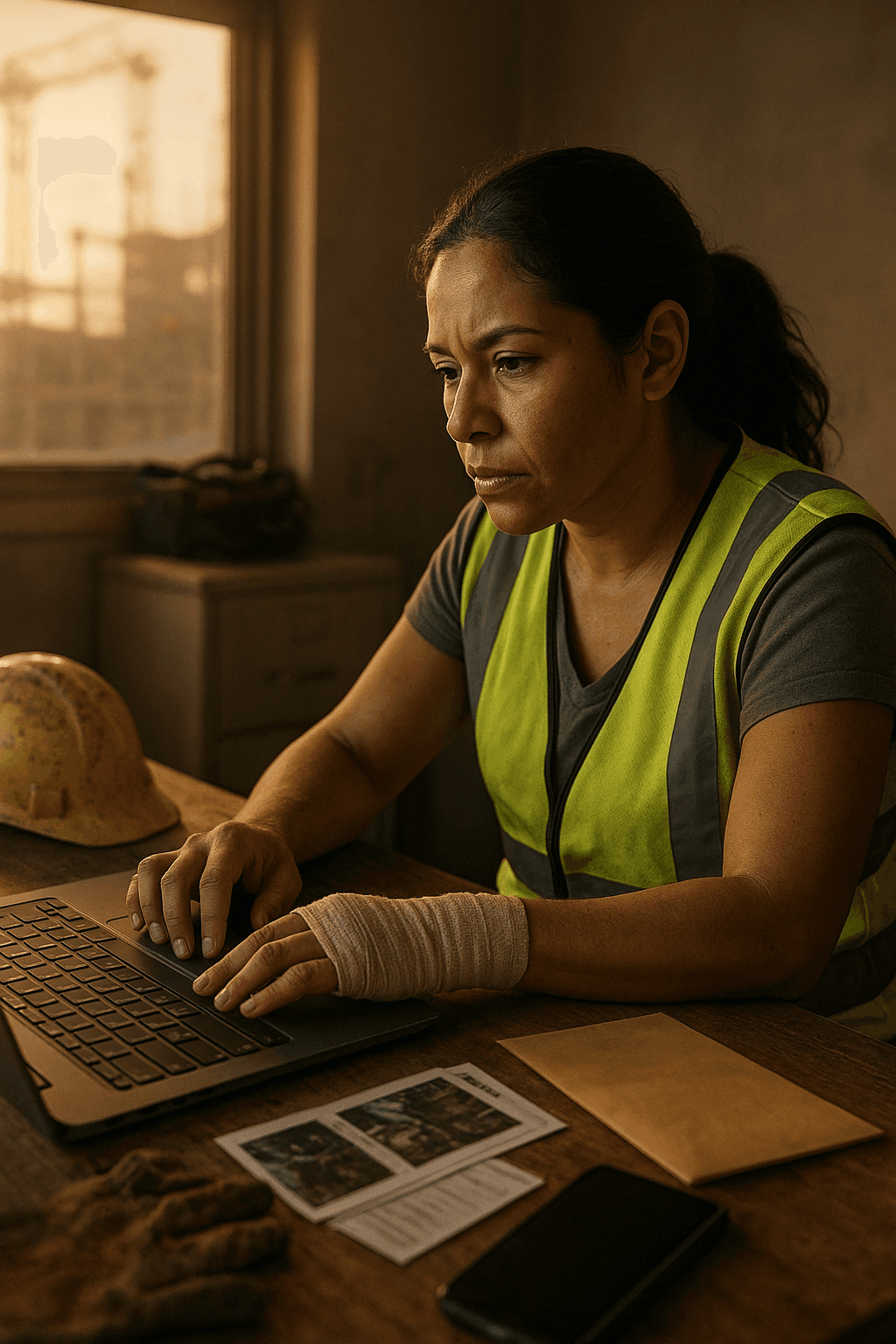
Dec 3, 2025
Josefina Submitted a Complaint Online That Is Non-Serious in Nature. How Will OSHA Most Likely Respond? What to Expect
Starting and running a small business is exciting—but it also comes with legal responsibilities.
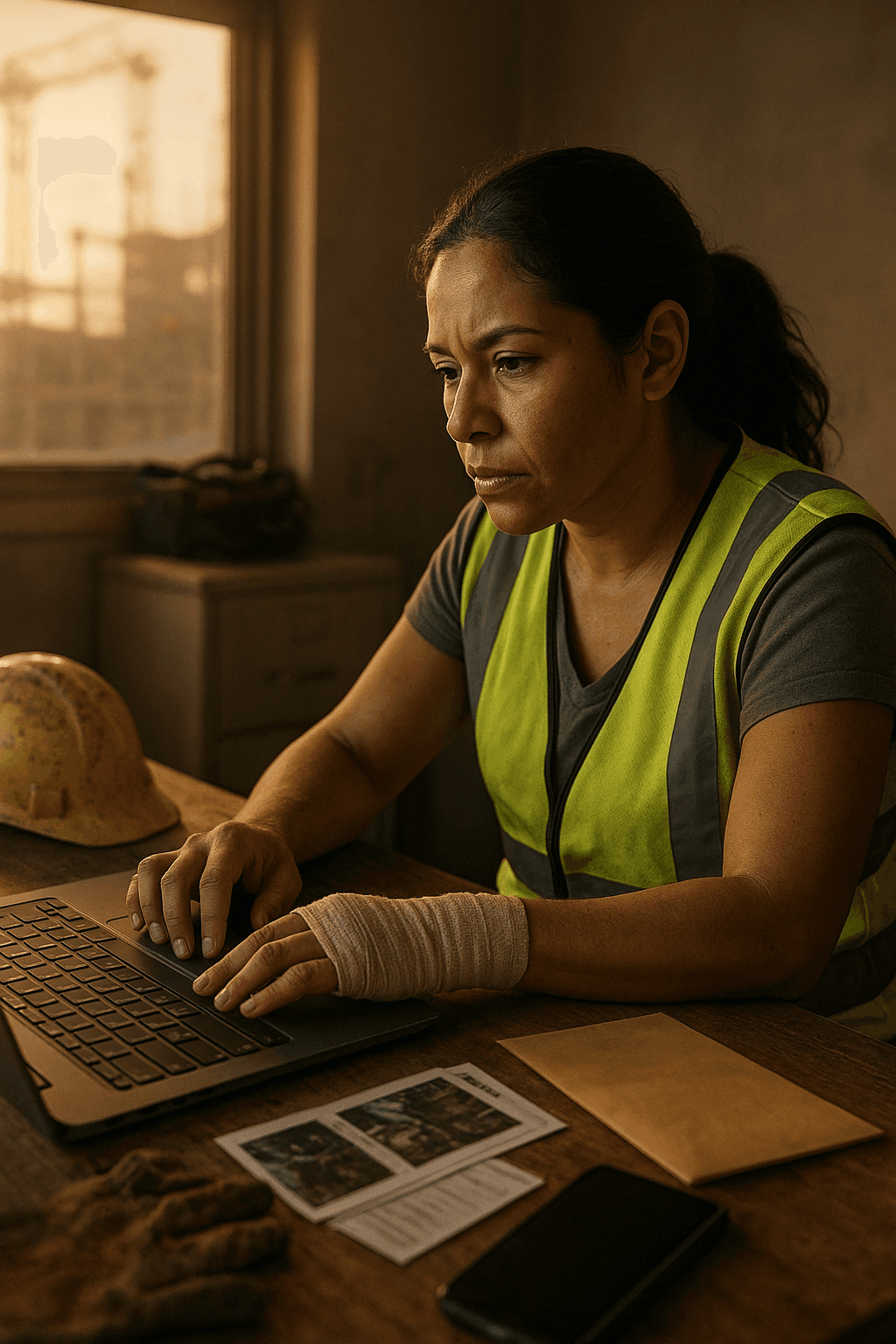
Dec 3, 2025
Josefina Submitted a Complaint Online That Is Non-Serious in Nature. How Will OSHA Most Likely Respond? What to Expect
Starting and running a small business is exciting—but it also comes with legal responsibilities.
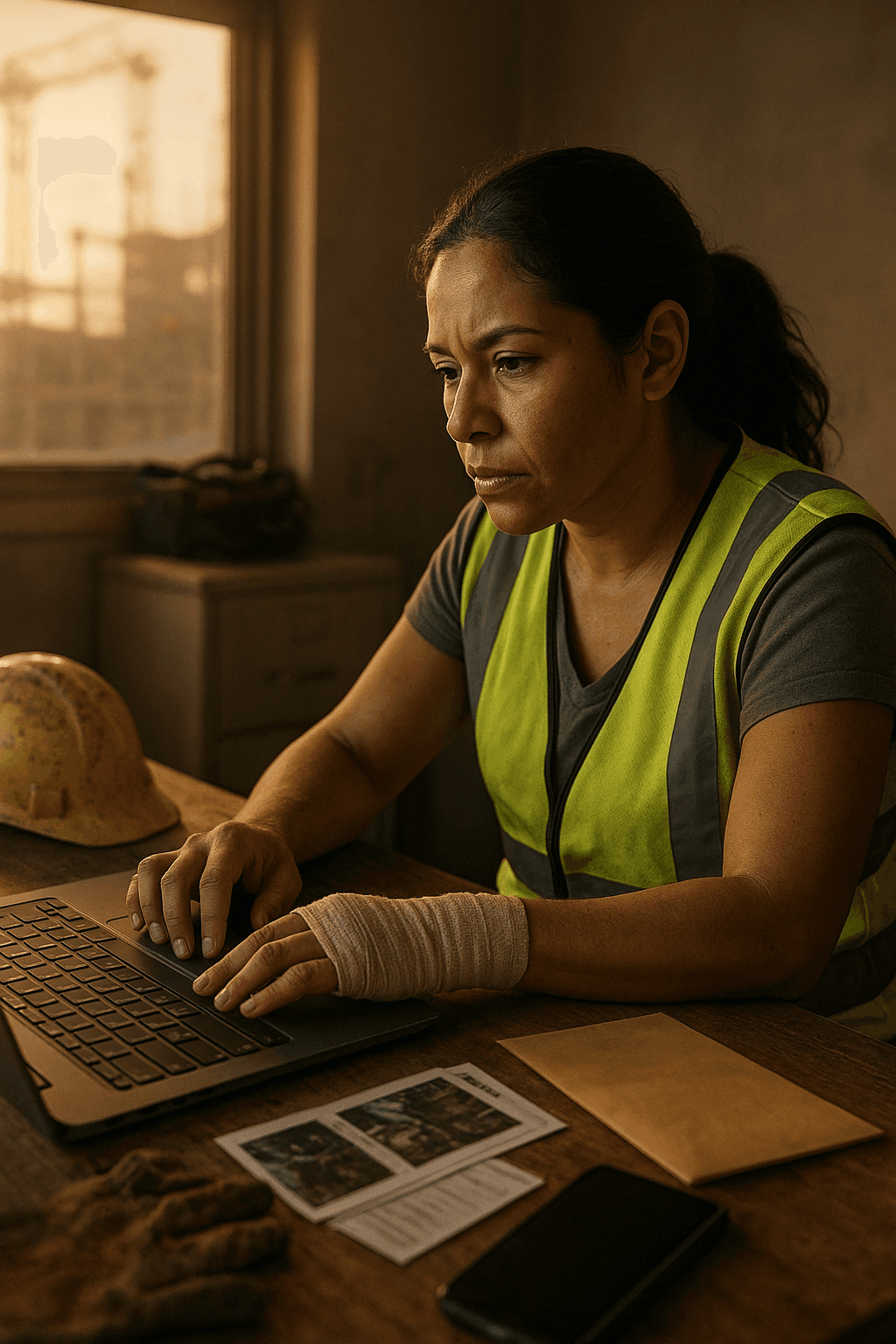
Dec 3, 2025
Josefina Submitted a Complaint Online That Is Non-Serious in Nature. How Will OSHA Most Likely Respond? What to Expect
Starting and running a small business is exciting—but it also comes with legal responsibilities.
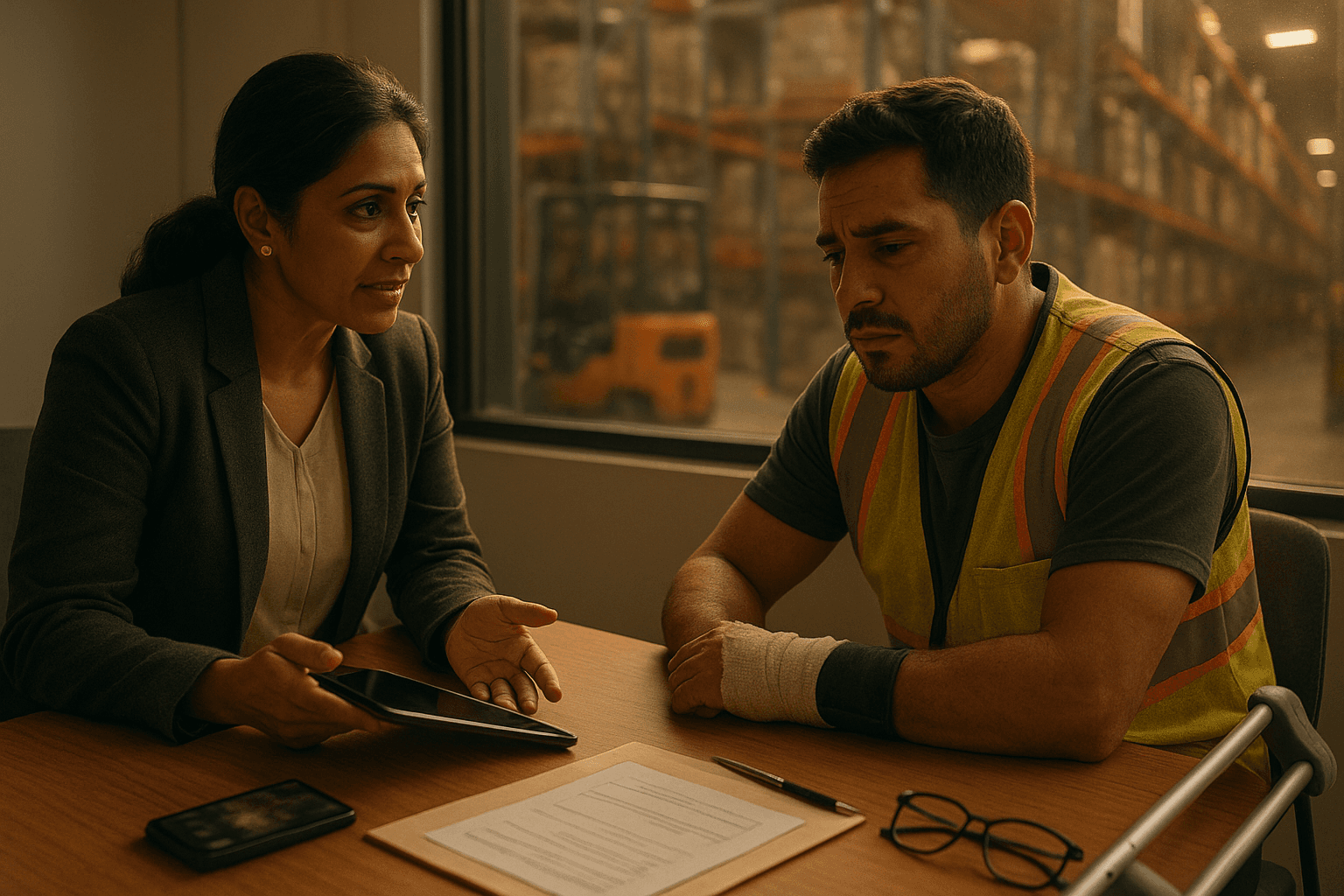
Dec 3, 2025
Injured Working at Amazon Warehouse? What to Do Next and How to Get Compensation
Starting and running a small business is exciting—but it also comes with legal responsibilities.
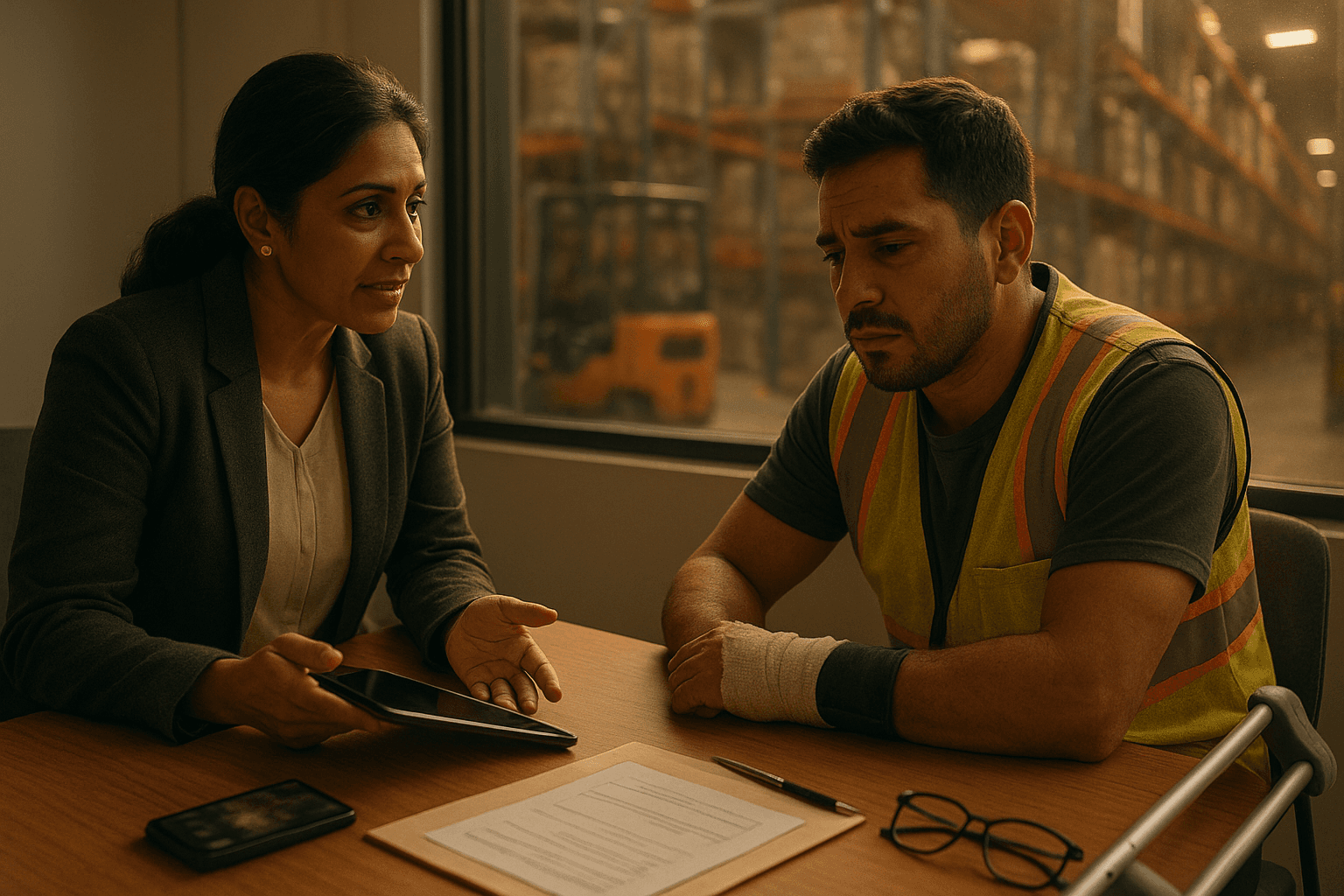
Dec 3, 2025
Injured Working at Amazon Warehouse? What to Do Next and How to Get Compensation
Starting and running a small business is exciting—but it also comes with legal responsibilities.
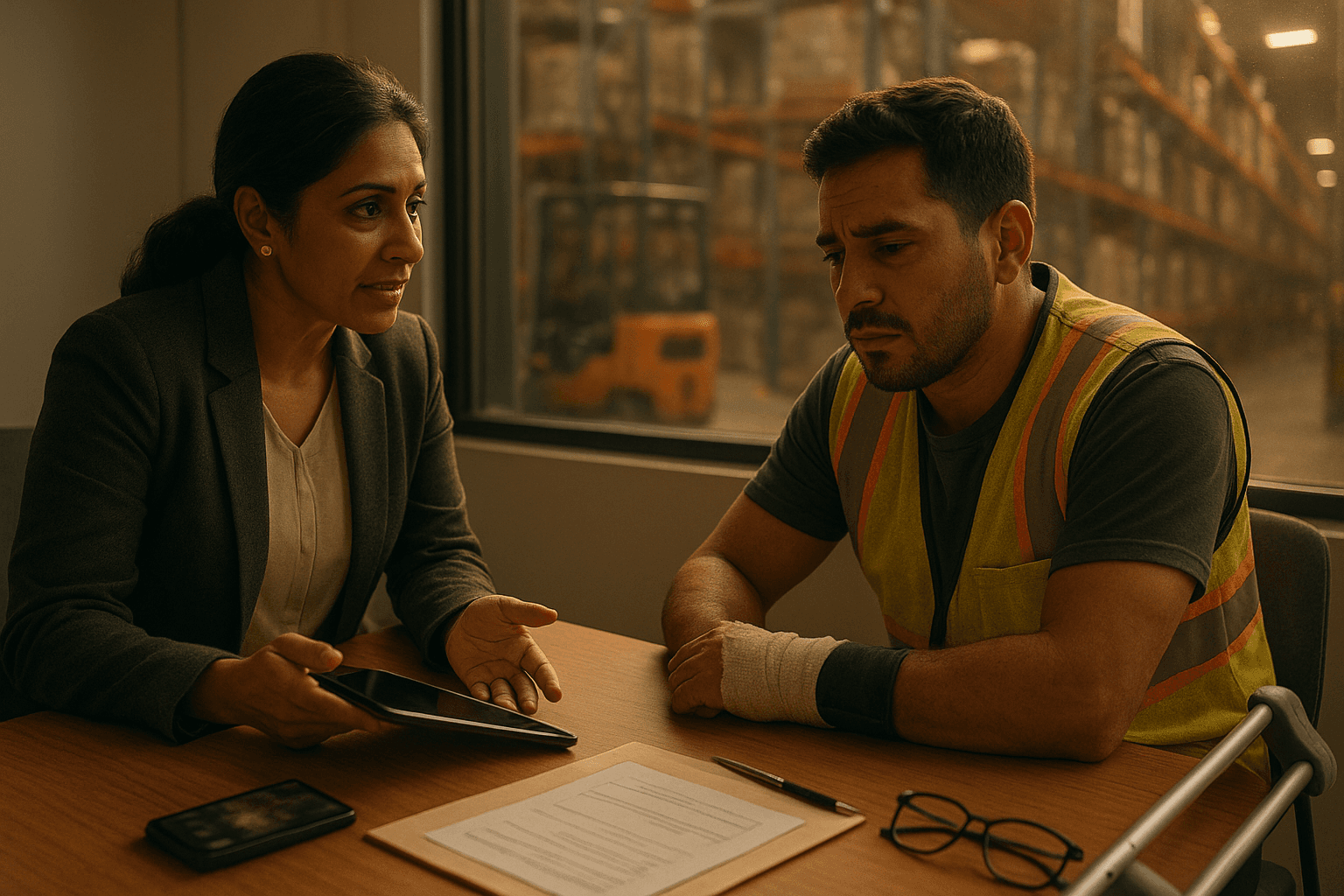
Dec 3, 2025
Injured Working at Amazon Warehouse? What to Do Next and How to Get Compensation
Starting and running a small business is exciting—but it also comes with legal responsibilities.
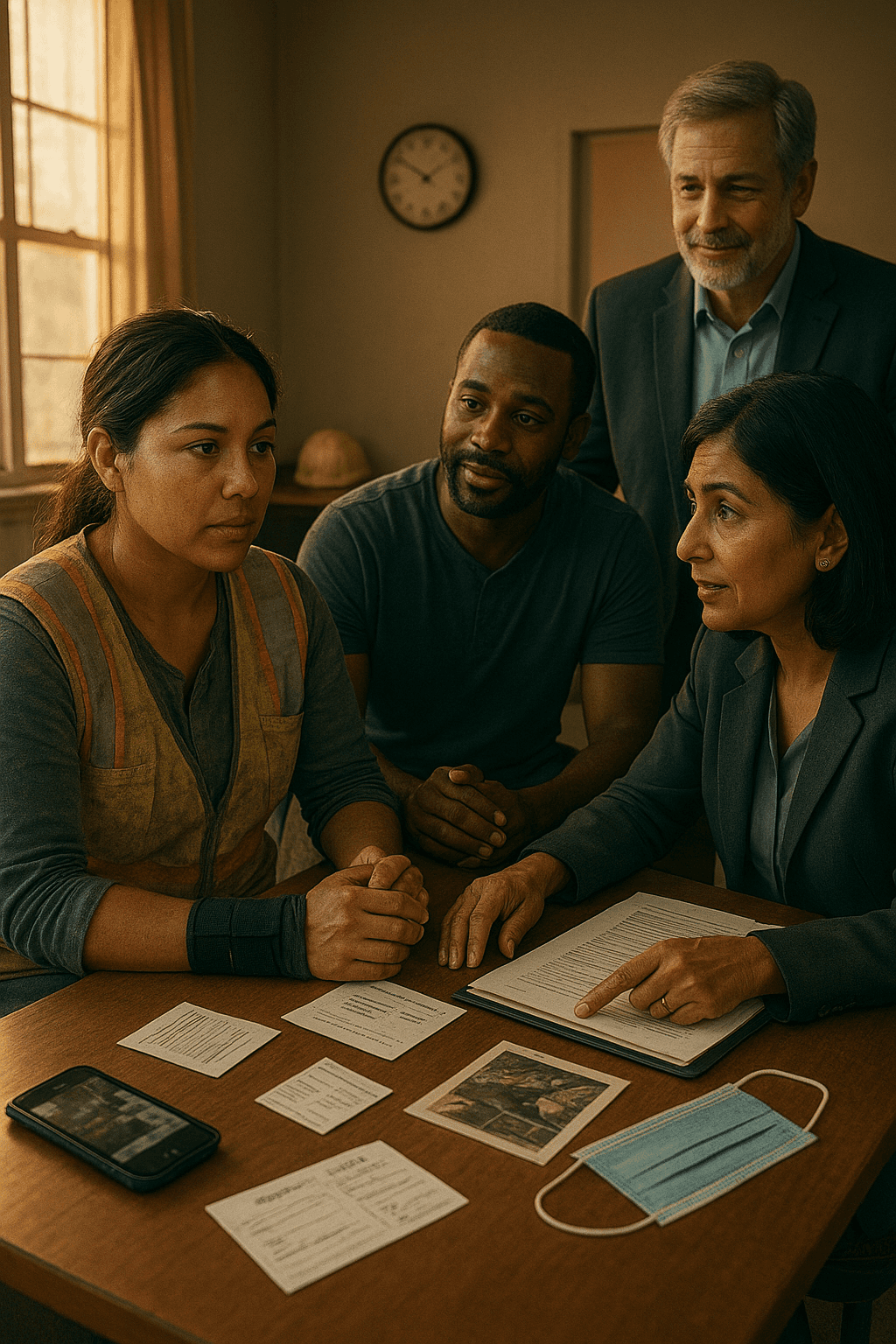
Dec 2, 2025
You Have the Right to Be Free From ________in the Workplace When Exercising Safety and Health Rights: What Workers Need
Starting and running a small business is exciting—but it also comes with legal responsibilities.
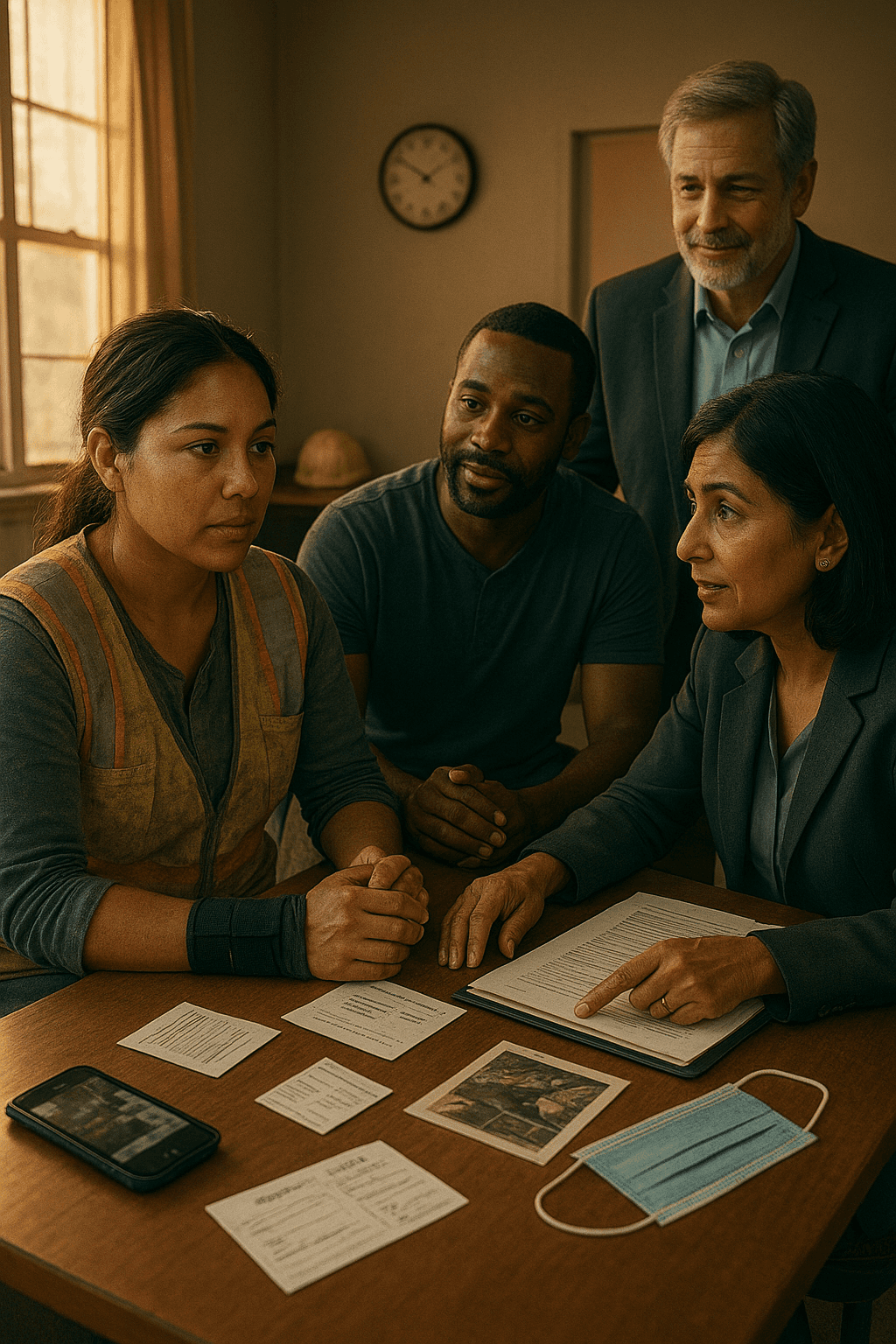
Dec 2, 2025
You Have the Right to Be Free From ________in the Workplace When Exercising Safety and Health Rights: What Workers Need
Starting and running a small business is exciting—but it also comes with legal responsibilities.
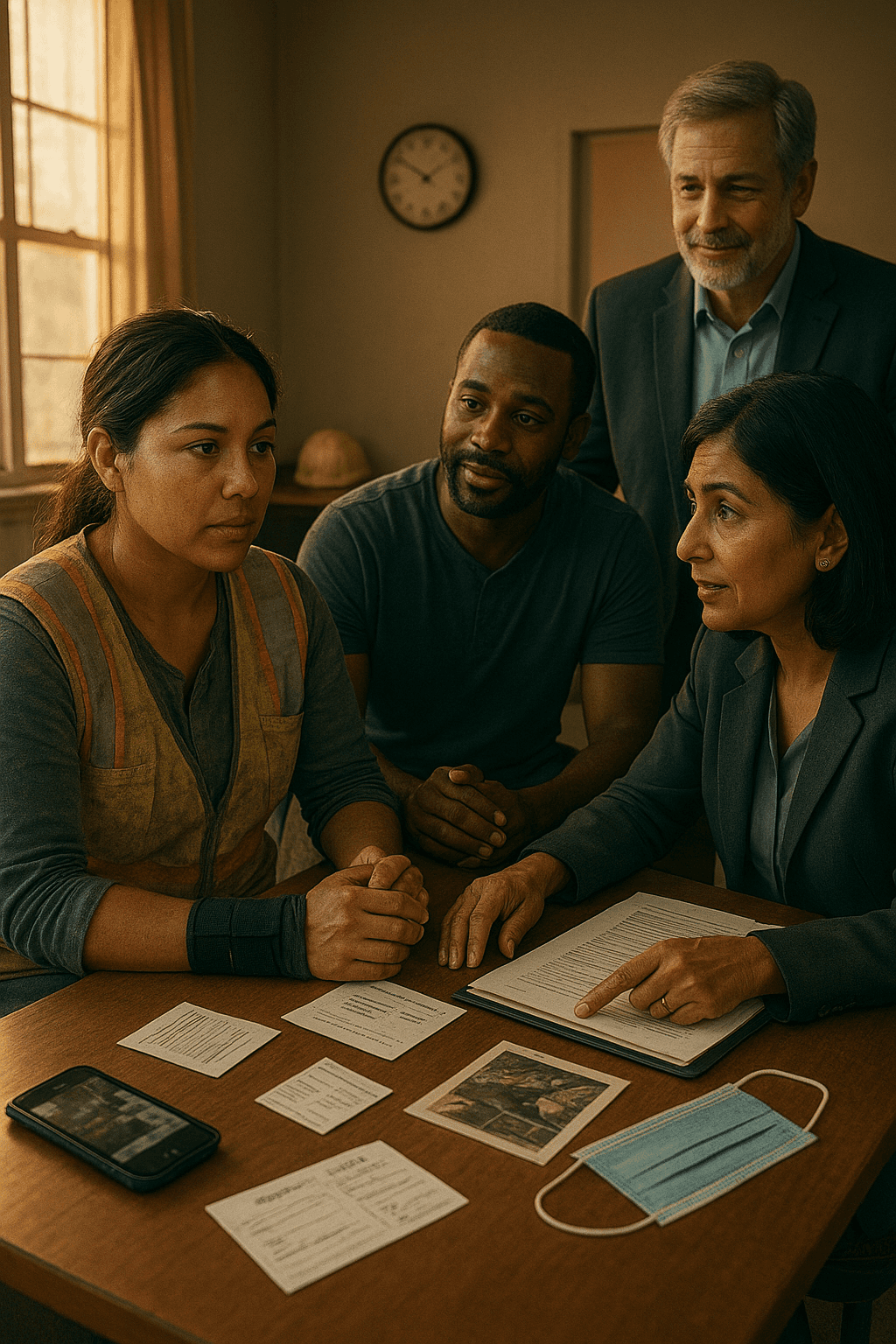
Dec 2, 2025
You Have the Right to Be Free From ________in the Workplace When Exercising Safety and Health Rights: What Workers Need
Starting and running a small business is exciting—but it also comes with legal responsibilities.
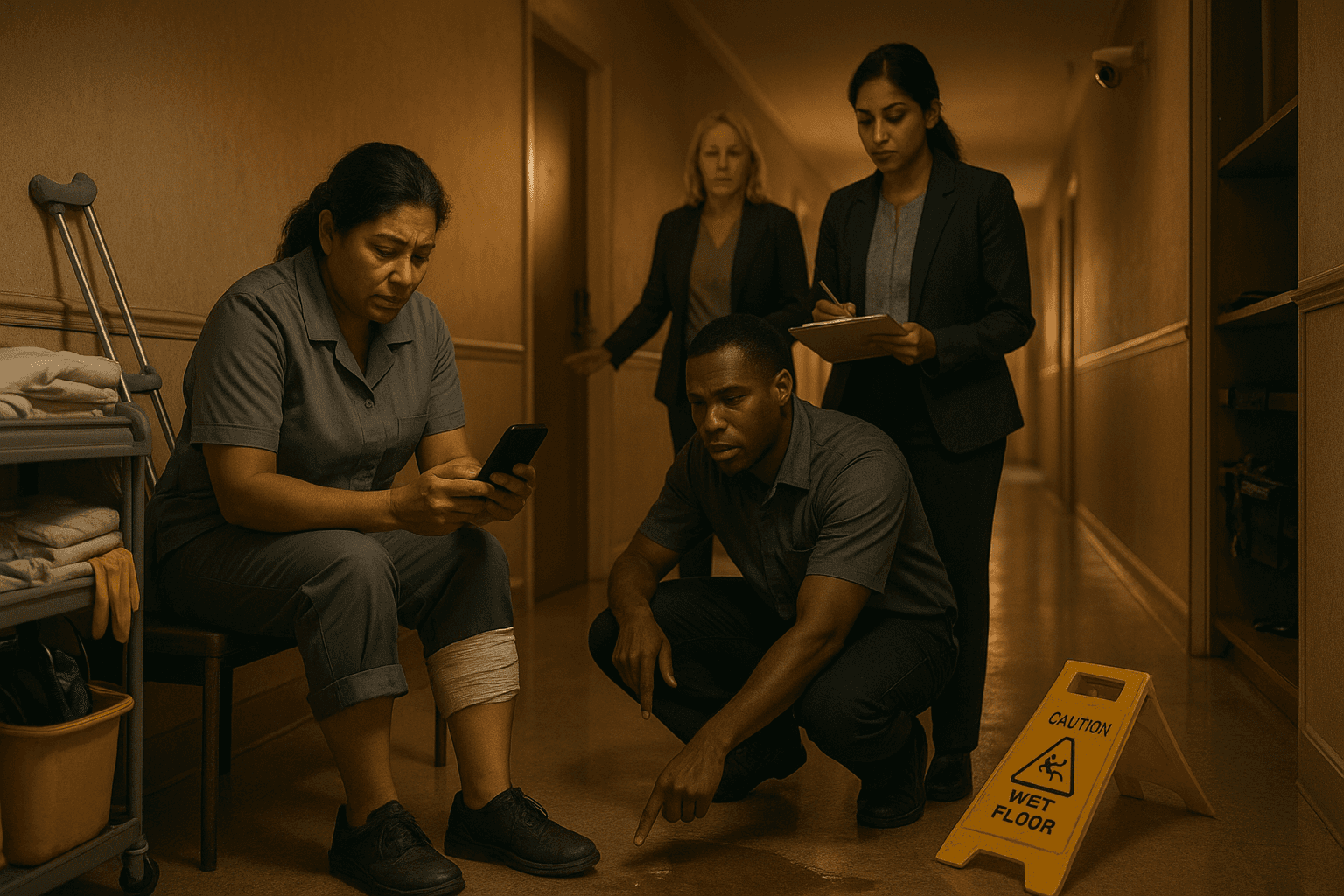
Dec 2, 2025
Hotel Worker Injury Claim: Your Rights and Steps After a Workplace Injury
Starting and running a small business is exciting—but it also comes with legal responsibilities.
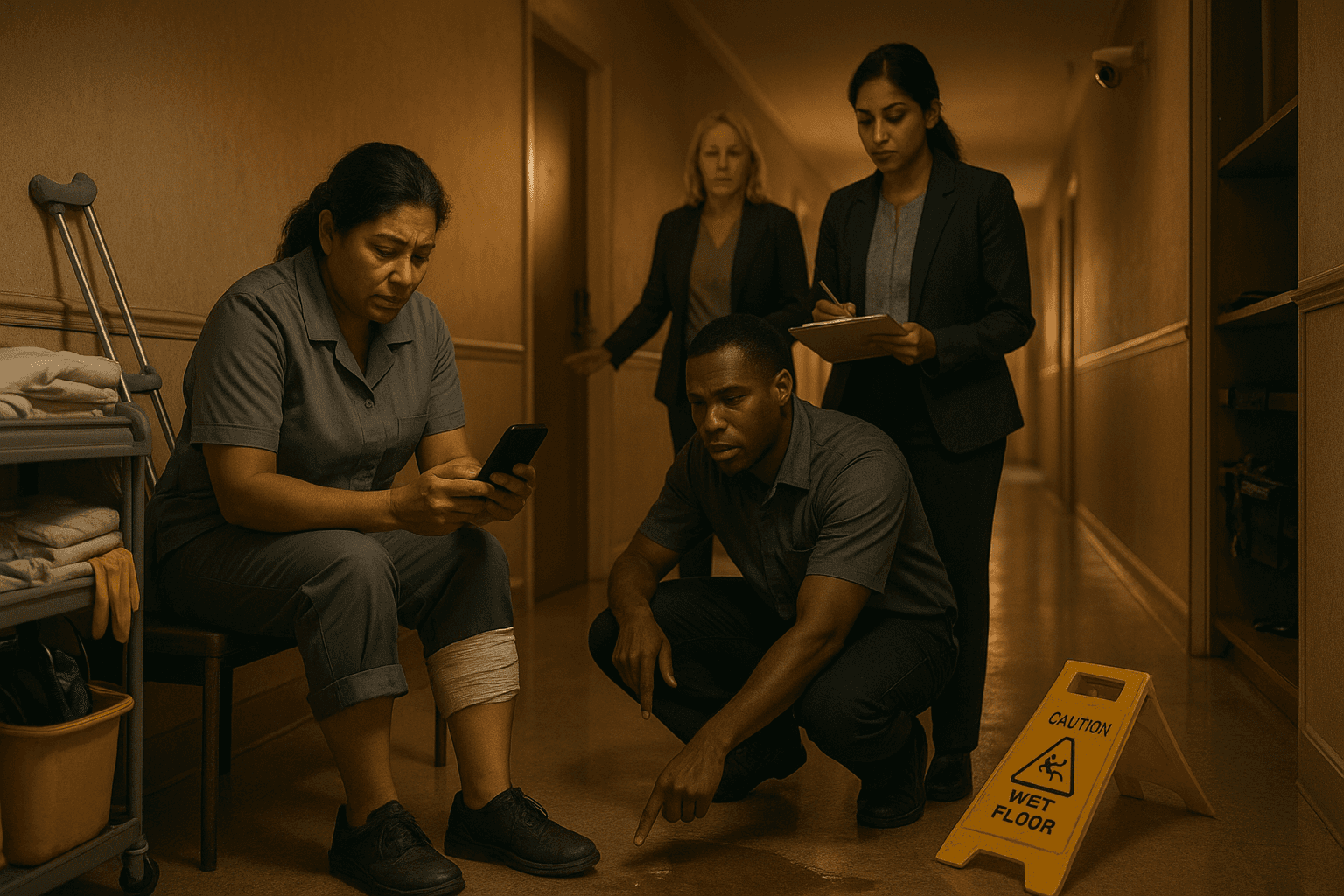
Dec 2, 2025
Hotel Worker Injury Claim: Your Rights and Steps After a Workplace Injury
Starting and running a small business is exciting—but it also comes with legal responsibilities.
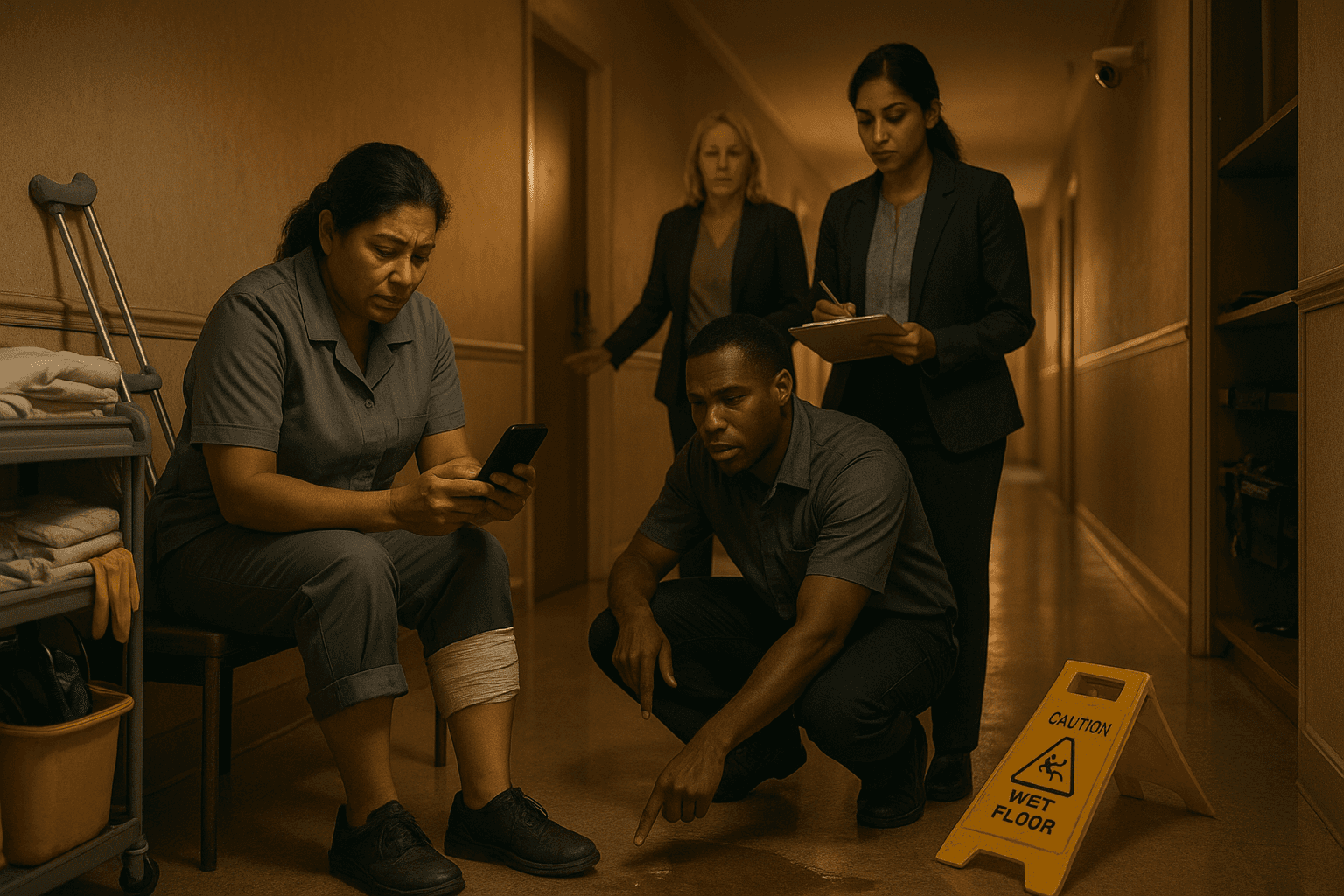
Dec 2, 2025
Hotel Worker Injury Claim: Your Rights and Steps After a Workplace Injury
Starting and running a small business is exciting—but it also comes with legal responsibilities.
Think You May Have a Case?
From confusion to clarity — we’re here to guide you, support you, and fight for your rights. Get clear answers, fast action, and real support when you need it most.
Think You May Have a Case?
From confusion to clarity — we’re here to guide you, support you, and fight for your rights. Get clear answers, fast action, and real support when you need it most.
Think You May Have a Case?
From confusion to clarity — we’re here to guide you, support you, and fight for your rights. Get clear answers, fast action, and real support when you need it most.